


Facebook Lead Ads
Facebook lead ads make signing up for business information easy for people and more valuable for businesses. The Facebook lead ad app is useful for marketers who want to automate actions on their leads.
Use this zap

HubSpot
You need a one-stop shop for all your marketing needs. Between event marketing, email automation, landing pages, and acting as your CRM, HubSpot, and AddEvent are the perfect pair to achieve your event and marketing goals. Unlock the full potential of your event management and marketing campaigns with the seamless Zapier integration between AddEvent and HubSpot. Now, you can synchronize your event data, streamline communication, and supercharge your marketing efforts. Let's explore how this powerful integration can transform your event planning and marketing workflows. Automatically capture RSVP data from AddEvent and sync it with HubSpot customer lists. Target your audience based on their event attendance or other information captured in the custom fields during their RSVP sign-up. Send personalized event-related emails to different lists, increasing engagement and driving attendance. Leverage HubSpot's powerful workflow features to trigger follow-up emails, reminders, and event-specific promotions based on attendee behavior. Ready to Supercharge Your Event Management and Marketing? Take advantage of the seamless integration between AddEvent and HubSpot via Zapier. Connecting these powerful platforms allows you to streamline your event workflows, capture valuable data, and deliver highly targeted communications to maximize attendance and engagement. Get started today and unlock the full potential of your events! Want to learn about how you can send emails with add to calendar links, embed add to calendar buttons, and add calendar widgets to your websites and landing pages? Check out our article on integrating AddEvent and HubSpot for a deep dive.
Use this zap

ActiveCampaign
You need a one-stop shop for all your marketing needs. Between event marketing, email automation, landing pages, and acting as your CRM, ActiveCampaign and AddEvent are the perfect pair to achieve your event and marketing goals. Unlock the full potential of your event management and marketing campaigns with the seamless Zapier integration between AddEvent and ActiveCampaign. Now, you can effortlessly synchronize your event data, streamline communication, and supercharge your marketing efforts. Let's explore how this powerful integration can transform your event planning and marketing workflows. Automatically capture RSVP data from AddEvent and sync it with ActiveCampaign subscriber lists. Segment your audience based on their event attendance or other information captured in the custom fields during their RSVP sign-up. Send personalized event-related emails to different segments, increasing engagement and driving attendance. Leverage ActiveCampaign's powerful automation features to trigger follow-up emails, reminders, and event-specific promotions based on attendee behavior. Ready to Supercharge Your Event Management and Marketing? Take advantage of the seamless integration between AddEvent and ActiveCampaign via Zapier. Connecting these powerful platforms allows you to streamline your event workflows, capture valuable data, and deliver highly targeted communications to maximize attendance and engagement. Get started today and unlock the full potential of your events! Want to learn about how you can send emails with add to calendar links, embed add to calendar buttons, and add calendar widgets to your websites and landing pages? Check out our article on integrating AddEvent and ActiveCampaign for a deep dive.
Use this zap
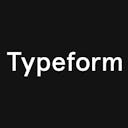
Typeform
Typeform helps you ask awesomely online! If you ever need to run a survey, questionnaire, form, contest etc... Typeform will help you achieve it beautifully across all devices, every time, using its next generation platform.
Use this zap

Facebook Pages
Facebook Pages lets you connect with your customers, fans and followers on the world's largest social network. Share relevant content to engage people who Like your page, create events to build and grow your community, and run a Facebook ad campaign by targeting location, age and more.
Use this zap
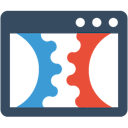
ClickFunnels
Create beautiful landing pages and complete marketing funnels.
Use this zap

Instagram is a social network which is a fast, beautiful and fun way to share your photos with friends and family.
Use this zap

Squarespace
Squarespace is a website builder, blogging platform, hosting service, commerce platform, and domain name registrar.
Use this zap

Jotform
The newly redesigned Jotform lets you build forms faster than ever, with powerful widgets and a responsive editor that works offline—without even needing to sign up for an account.
Use this zap

Keap Max Classic
Keap Max Classic is all-in-one marketing and sales automation software for small businesses. It effortlessly combines CRM, email marketing and e-commerce.
Use this zap
AddEvent and your marketing tools software can be used for:
Transfer RSVP attendees to your marketing tools software
When you have created an event that requires RSVP, you can transfer the collected information entered by the attendee automatically to e.g. a contact list.
Add Add to Calendar links into your marketing tools confirmation emails
When your users RSVP for your event, use your connected marketing tools software to send a confirmation email. Use AddEvent's dynamic Add to Calendar functionality to create Add to Calendar links and embed that inside the confirmation email.
We support a wide range of most popular used calendar providers:
Apple Calendar, Google Calendar, Microsoft Outlook Calendar, Office 365, Outlook.com, Yahoo Calendar
Add an event to your AddEvent calendar
When your users sign up for e.g. one of your appointments, automatically create the event to your AddEvent calendar and display the events using AddEvent's embeddable calendar.
Using a service we don't yet cover?
If you use a service we don't yet offer an integration for, please let us know! Supporting an integration for that service might be only an activation away.
