


CoPilot AI
CoPilot AI is a contact management solution for building your sales pipeline and uncovering hidden revenue with social lead generation.
Use this zap

straight2Voicemail
Straight2Voicemail is a tool for anyone to place a voicemail on a recipients mobile/cellular phone without it ringing.
Use this zap
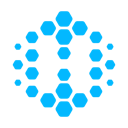
Hexowatch
Hexowatch is your AI sidekick to monitor any website for visual, content, source code or data changes.
Use this zap
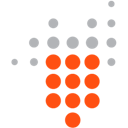
PhoneTrack
PhoneTrack is a call tracking platform that assists sales teams, service management and marketing.
Use this zap

Upcall
Upcall provides phone callers on demand. Import phone numbers and our professional callers will make sales and marketing calls for you.
Use this zap

SupportBee
SupportBee is the easiest way to manage customer support emails. It helps your team collaborate & deliver friendly customer service.
Use this zap

Smith.ai Chat
Smith.ai Chat is a live chat + AI chatbot service. Capture more quality leads for your businesses via web chat, text message, and Facebook.
Use this zap

Wix Answers
Wix Answers is a customer service software that makes it possible and easier for businesses of all sizes to support their customers.
Use this zap

SerwerSMS
SerwerSMS is a Polish mobile marketing platform which provides bulk SMS, MMS & VMS VOICE services.
Use this zap

SMSLink
SMSLink is a SMS provider that provides integrated services such as SMS Marketing, SMS Gateway, Mail to SMS and SMS Alerts.
Use this zap
AddEvent and your messaging software can be used for:
Transfer RSVP attendees to your messaging software
When you have created an event that requires RSVP, you can transfer the collected information entered by the attendee automatically to e.g. a contact list.
Add Add to Calendar links into your messaging confirmation emails
When your users RSVP for your event, use your connected messaging software to send a confirmation email. Use AddEvent's dynamic Add to Calendar functionality to create Add to Calendar links and embed that inside the confirmation email.
We support a wide range of most popular used calendar providers:
Apple Calendar, Google Calendar, Microsoft Outlook Calendar, Office 365, Outlook.com, Yahoo Calendar
Add an event to your AddEvent calendar
When your users sign up for e.g. one of your appointments, automatically create the event to your AddEvent calendar and display the events using AddEvent's embeddable calendar.
Using a service we don't yet cover?
If you use a service we don't yet offer an integration for, please let us know! Supporting an integration for that service might be only an activation away.
