


GetScreenshot
GetScreenshot allows you to take custom screenshots of live websites. GetScreenshot can send the resulting screenshots to your email address or it can pass it to other Actions.
Use this zap

Hiro.fm
Hiro.fm lets you quickly create private audio products to share with your customers so they can consume your content on the go using their favorite podcast player.
Use this zap

Muvi
Muvi is a SaaS-based OTT Platform Provider that allows Content owners to launch Audio/Video Streaming Platforms (On Demand/Live) for Web/Mobile/TV.
Use this zap

Collaborate Space
COLLABORATE Space (by ClearOne) is a cloud video collaboration app that connects hundreds of users joining from any device, anytime, and anywhere for messaging, calling, and meetings.
Use this zap

Hello Audio
HelloAudio.fm is the audio host for digital marketers and course creators to reach their audience where they’re already listening.
Use this zap

ElasticWebinar
ElasticWebinar is a webinar app that lets you create modern automated webinars.
Use this zap

Transistor.fm
Transistor provides podcast hosting and analytics for thousands of organizations, brands, and creatives around the world.
Use this zap

Odeum
Odeum is a complete solution for launching a branded subscription video service with apps on every major platform.
Use this zap
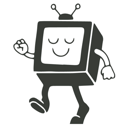
Brandlive
Brandlive is a video-first enterprise virtual events solution for product launches, internal communications, sales meetings, etc.
Use this zap

videoremix
Videoremix is an online video editor to create simple and personalized videos from scratch.
Use this zap
AddEvent and your video conferencing software can be used for:
Transfer RSVP attendees to your video conferencing software
When you have created an event that requires RSVP, you can transfer the collected information entered by the attendee automatically to e.g. a contact list.
Add Add to Calendar links into your video conferencing confirmation emails
When your users RSVP for your event, use your connected video conferencing software to send a confirmation email. Use AddEvent's dynamic Add to Calendar functionality to create Add to Calendar links and embed that inside the confirmation email.
We support a wide range of most popular used calendar providers:
Apple Calendar, Google Calendar, Microsoft Outlook Calendar, Office 365, Outlook.com, Yahoo Calendar
Add an event to your AddEvent calendar
When your users sign up for e.g. one of your appointments, automatically create the event to your AddEvent calendar and display the events using AddEvent's embeddable calendar.
Using a service we don't yet cover?
If you use a service we don't yet offer an integration for, please let us know! Supporting an integration for that service might be only an activation away.
