


How to Maintain Event Branding Consistency with AddEvent’s No-Code Tools low-code landing pageno-code landing page
Updated Nov 6th, 2025 by Samantha Christian

If there’s one thing that separates okay events from great ones, it’s consistency. From your event registration page to your reminder emails, every touchpoint is a reflection of your brand. And when that experience feels seamless, familiar, and trustworthy, your attendees are far more likely to sign up, stay engaged, and actually show up on the day of your event.
The challenge? Keeping that consistency across every platform and communication channel. For many event marketers, creating branded assets often means working across multiple tools, juggling a bunch of different design requests, and depending on developers to make small tweaks on certain platforms. That takes time and slows down campaigns, which is often not an option on a timely event.
The good news is that it doesn’t have to be complicated. With AddEvent’s intuitive WYSIWYG emails and no-code pages, you can keep your event branding consistent from start to finish, all without ever touching a line of code.
Why Consistent Event Branding Matters
Brand consistency builds trust. When someone clicks through your invitation email and lands on an event page that looks completely different from your branding, it creates a moment of hesitation. A disconnect in design or tone can make the experience feel less professional.
Consistent branding reinforces your company’s identity and helps your audience feel confident that they’re in the right place. Every time your logo, color palette, and message align, it strengthens brand recognition and increases engagement.
But maintaining that consistency shouldn’t require a team of designers or weeks of revisions. That’s where AddEvent’s no-code landing pages come in. They give marketers the power to create, customize, and launch branded assets quickly, with no technical experience required.
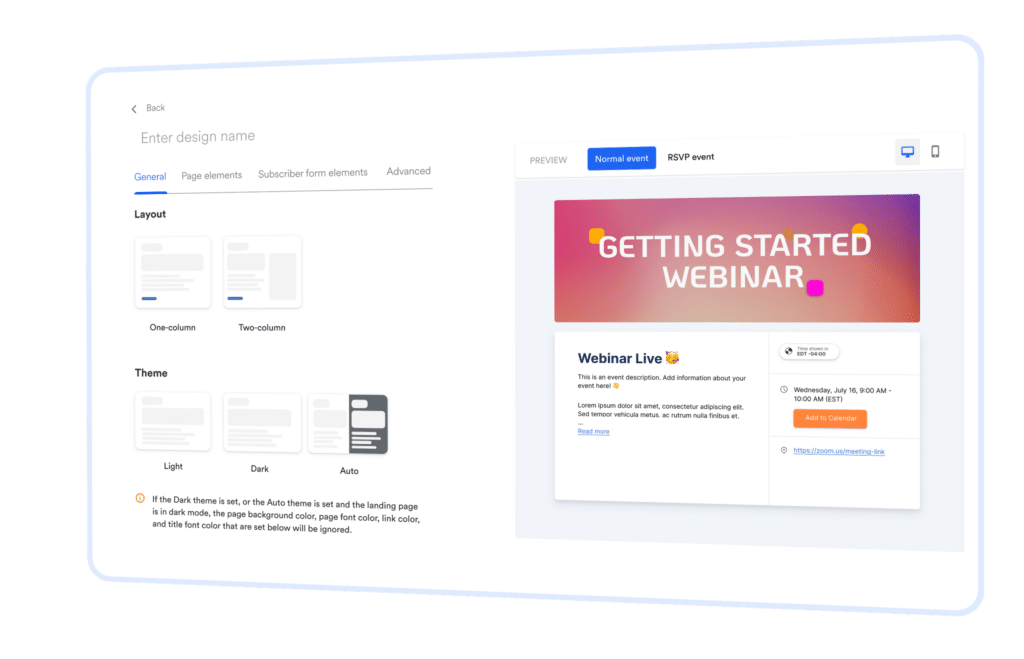
WYSIWYG Emails: Easy, On-Brand Communication
Every RSVP event has a series of essential emails: confirmations, reminders, updates, and follow-ups. These messages are some of your most valuable touchpoints with attendees. But if each email looks different or off-brand, your communication loses impact.
AddEvent’s WYSIWYG email editor was designed to solve this problem. “WYSIWYG” stands for “What You See Is What You Get,” and that’s exactly what you experience. You can edit your event emails in real time, see your design as you build it, and send fully branded messages without writing any code.
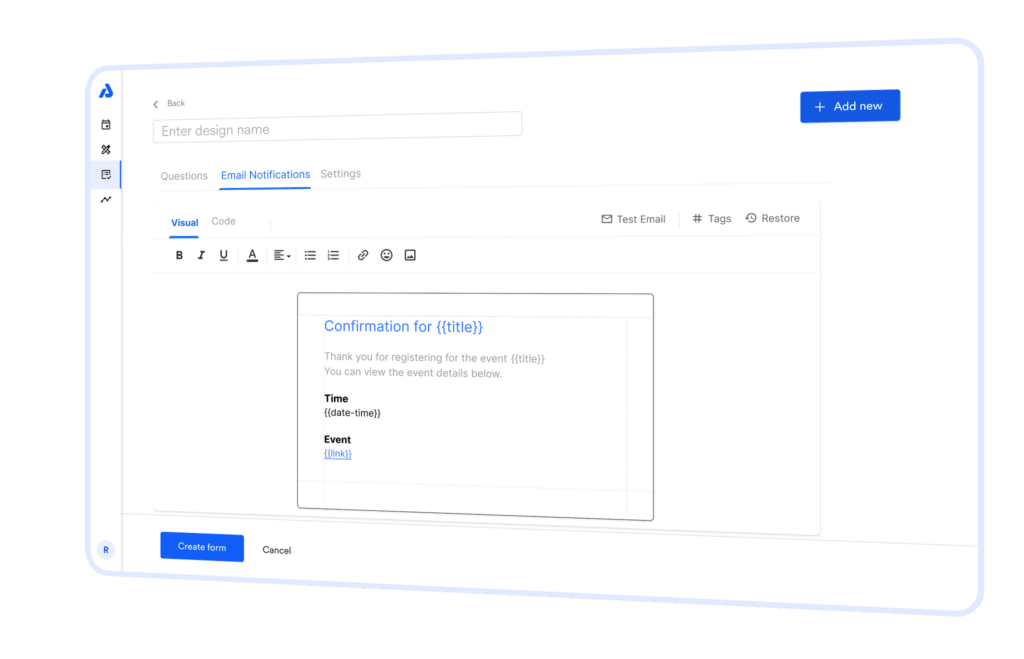
With WYSIWYG emails, you can:
- Match your company’s colors and logo for a cohesive look
- Customize layouts and sections to fit your event style
- Create reusable templates for future events
- Add clear CTAs like Add to Calendar or Join Event buttons
- Keep your messaging consistent across your event workflow
It’s a fast, flexible, and user-friendly way to maintain brand quality in every communication. Whether you’re sending to hundreds or thousands of attendees, your emails always feel polished and on-brand.
No-Code Event Pages That Look Like Your Brand
Your event page is the foundation of your attendee experience. It’s often the first place your audience interacts with your event, and it sets the tone for everything that follows. With AddEvent’s no-code event page builder, you can create beautiful, professional landing pages that perfectly match your brand identity.
You can easily customize every element, including:
- Brand colors, typography, and logos
- Hero banners and imagery
- Event details, agenda, and speaker information
- Registration forms and calls to action
- Embedded videos or live streams

Whether you’re promoting a single webinar, a large-scale conference, or an ongoing calendar of events, AddEvent’s no-code landing page builder helps you create pages that convert. Every event page is optimized for mobile and built to load quickly, ensuring your attendees have a smooth, consistent experience from any device.
Low-Code Flexibility for Advanced Teams
AddEvent’s low-code customization options provides the best of both worlds: our no-code design editor makes it easy to create and customize branded content, and our advanced customization options provide more control and flexibility for those who need it.
The advanced customization tab gives technical users the option to fine-tune their landing pages and widgets by:
- Linking to external assets (stylesheets, images, or fonts)
- Adding custom CSS for deeper visual customization
- Modifying or adding metadata/meta tags (e.g., for SEO or social sharing)
- Embedding third-party tracking scripts, pixels, and widgets
You can maintain consistent branding while tailoring your events to meet specific business or marketing goals.
How Branding Impacts Attendance and Engagement
Your event’s visual identity and communication style play a major role in attendance rates. A consistent, recognizable brand builds confidence. Attendees are more likely to click through, register, and commit when every element, from your emails to your event page, feels cohesive.
Strong branding also improves recall. When your colors, tone, and logo are repeated across channels, attendees are more likely to remember your event and take action when reminders arrive. It reduces friction and keeps your organization top-of-mind.
Plus, with AddEvent’s other tools like Add to Calendar buttons and integrated reminders, you can connect every step of the attendee journey, ensuring no important moment is missed.
Simplify Your Workflow with One Platform
Event marketers already juggle a lot. Between managing registrations, coordinating schedules, and handling communications, the last thing you need is to spend hours ensuring your emails and pages match your brand. AddEvent brings everything together in one intuitive platform.
With AddEvent, you can:
- Create and manage events in minutes
- Build consistent, on-brand pages without coding
- Develop full, subscribable calendars so users can always see what’s ahead
- Design and send branded WYSIWYG emails
- Track engagement and attendance with real-time insights
By simplifying your workflow, AddEvent helps you focus on what really matters: creating engaging events that connect with your audience.
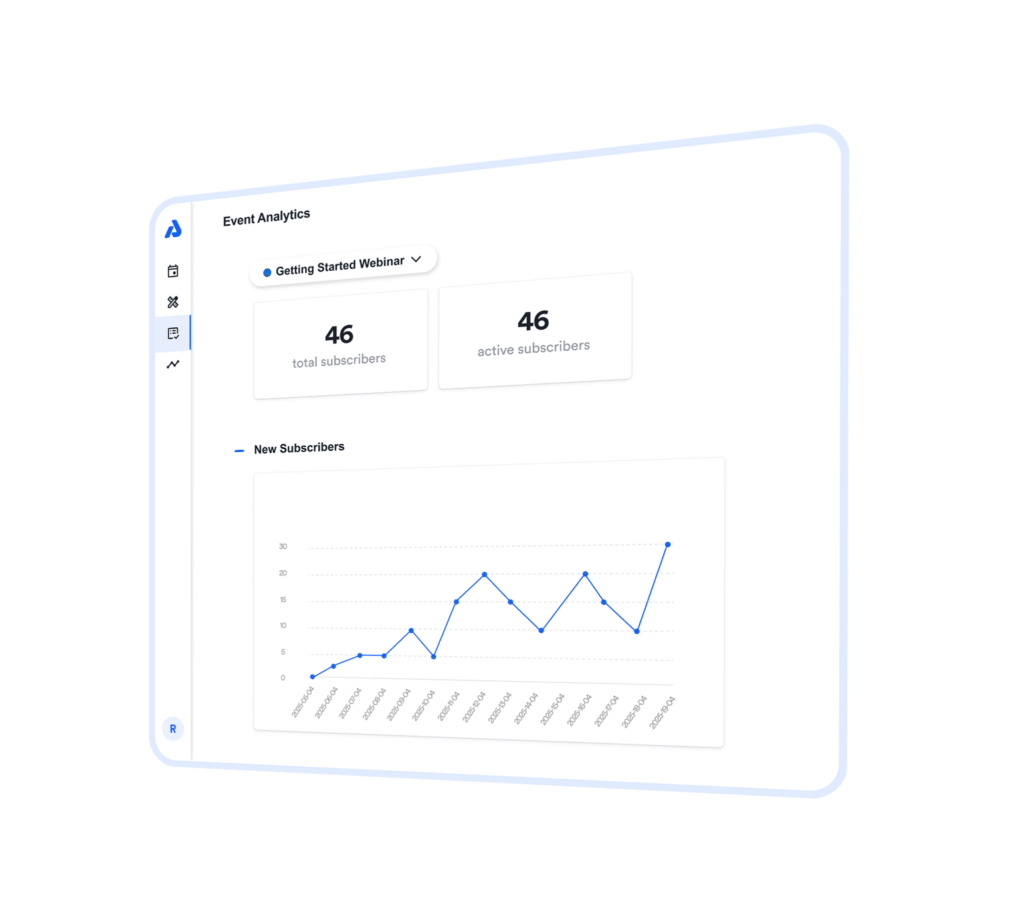
Build a Consistent Brand Experience from Start to Finish
Consistency builds recognition, and recognition drives results. Whether you’re planning a company-wide meeting, launching a new product, or hosting a global webinar, AddEvent gives you the tools to deliver a seamless brand experience at every stage.
From WYSIWYG emails that keep communication clear and consistent to no-code landing pages that make your events look professional and on-brand, you have everything you need to market confidently and efficiently. Add in the low-code, advanced customization options, and the flexibility to scale your events grows with your business.
Ready to create branded event experiences without the hassle? Start building with AddEvent today and see how easy it is to design WYSIWYG emails and no-code event pages that look great, feel on-brand, and drive real results.
FAQs
What makes AddEvent’s WYSIWYG email editor different from other email tools?
AddEvent’s WYSIWYG email editor is built specifically for event communication. Unlike general marketing email tools, it’s designed for confirmations, reminders, and follow-ups, complete with event-specific features like Add to Calendar buttons. You can edit your design in real time, match your brand colors and logo, and send polished, on-brand messages without needing any coding skills.
Do I need a designer or developer to create branded event pages with AddEvent?
No. AddEvent’s no-code event page builder makes it simple for anyone to create fully branded landing pages that match your company’s look and feel. You can customize colors, typography, images, and layouts in minutes. For teams with technical experience, AddEvent also offers low-code options for deeper customization through HTML, CSS, and integrations.
How does consistent event branding improve attendance and engagement?
Consistent branding helps build trust and recognition. When attendees see the same logo, colors, and tone across every touchpoint including emails, landing pages, and reminders, they’re more confident your event is legitimate and professional. That familiarity encourages them to register, engage, and show up on the day of your event.
