


How to Add Calendar Reminders to Your Appointment Booking Tool how-to
Updated Sep 3rd, 2025 by Camella Bridges
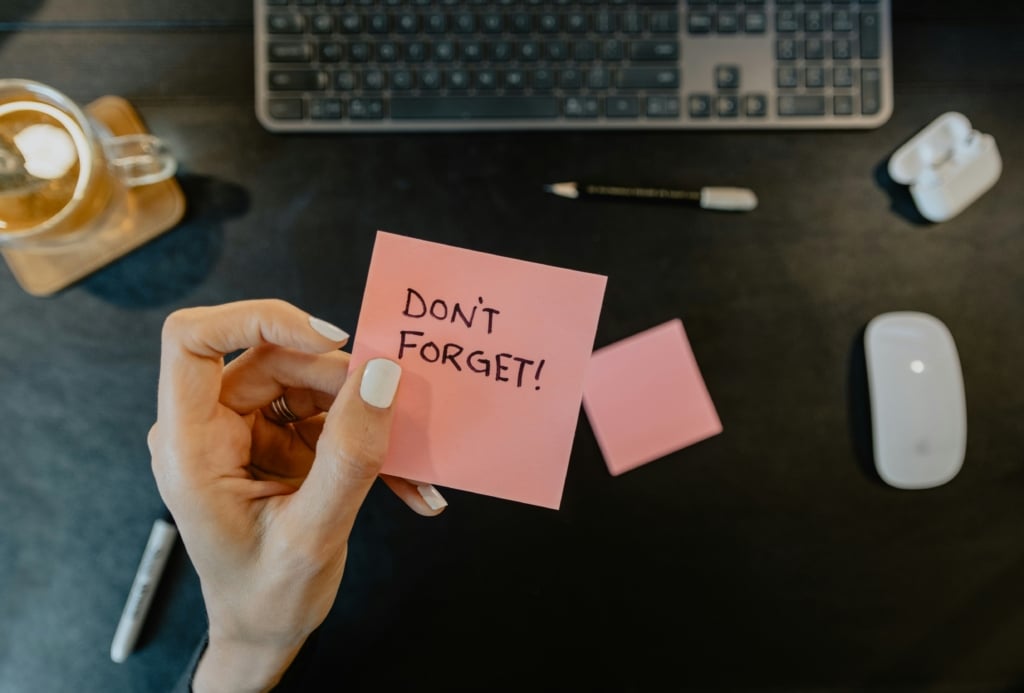
We get it — life gets busy. Between meetings, errands, and far too many daily distractions, it’s easy to forget things — even appointments we chose to book. That’s why calendar reminders come in handy, particularly for those of us who really don’t want to be stood up by a client.
If you’re using an appointment booking tool already — awesome! You’re saving time, staying organized, and making life easier for your clients. But there’s one simple addition that can make your booking flow even better: add to calendar links which then push calendar reminders.
In today’s blog, we’re going to break down why these add to calendar links and calendar reminders are important for both you and your clients, and how you can easily add them using AddEvent.
What are Add to Calendar Links?
Add to calendar links (also known as calendar event links) offer a quick, hassle-free way to add events to a calendar — no .ics file downloads or manual imports required. With just one click, your audience can save your event directly to their preferred calendar.
It’s easy to create add to calendar links for emails, or even add to calendar buttons for your website or landing pages. Using AddEvent, you can instantly generate unique event links to include in email campaigns, event pages, or social posts. When someone clicks, the event is automatically added to their calendar.
→ AddEvent Pro Tip: AddEvent customers have reported an average 30% increase in attendance rates when using add to calendar links or buttons!
Why Bother with Calendar Reminders?
Let’s think of calendar reminders as little digital nudges. They make sure your booked appointment syncs to your client’s calendar, and give them a heads-up well before it happens so they remember to show up when the time rolls around.
After all, people are forgetful creatures (even though they have the best intentions), and if it’s not on their calendar, it doesn’t exist. And there’s nothing more frustrating than waiting around for someone to show up to an appointment just to realize they’re not coming — and now you wasted time and money. Plus, add to calendar links and calendar reminders are a great way to make your brand feel that much more professional!
Whether you’re an esthetician, running a busy health clinic, or slinging sales via virtual demos, adding calendar reminders helps you show up on time and makes sure others do, too.
How to Add Calendar Links and Reminders with AddEvent
Adding calendar functionality to your booking tool doesn’t have to be complicated. With AddEvent, it’s super simple — and it works with the tools you’re already using.
- Create Your Event
Sign up for an AddEvent account if you don’t already have one. Then, navigate to the dashboard in your AddEvent account.
Click the Create button and select Event to create a new event. Fill in all information such as a title, description, time, location, etc.

- Toggle On Calendar Reminders
Want to give people a nudge before their appointment? Be sure to select the increment of time before the event you want the calendar to notify a client ahead of their appointment.

- Generate Your Add to Calendar Links
Once your event is created, you’ll end up on the Event Detail page where you’ll find lots of ways to share your upcoming event — add to calendar links, buttons, URLs, and embeddable options included.

To add to your emails, click the <> icon or the Copy button to find the source code for these add to calendar links.

Bonus: Works With Most Booking Tools
Already using tools like Calendly, Acuity, or your own custom system? AddEvent plays nicely with all of them. You can simply embed these Add to Calendar links right into the confirmation messages they send out. No dev team required. No complex setup.
Ready to Cut Down on No-Shows?
If you’re already taking the time to schedule appointments, make sure people actually show up. Adding calendar reminders is a small step that makes a big impact.Want to give it a try? Create your first event and start sharing it in your booking flow today.
What’s the difference between an Add to Calendar link and a calendar reminder?
An Add to Calendar link lets users save an event directly to their calendar with one click. A calendar reminder is a notification that pops up before the event starts to help ensure the attendee doesn’t forget.
Do I need a developer to add these links to my booking tool?
Nope! AddEvent’s tools are designed to be user-friendly and require no coding experience. You can simply copy and paste the link or embed code into confirmation emails or booking pages.
Can I customize when the calendar reminders go off?
Yes. When creating your event in AddEvent, you can choose how far in advance the reminder is sent — whether it’s 10 minutes, 1 hour, or even 1 day before the appointment.
What calendars are supported by AddEvent?
AddEvent supports all major calendar platforms, including Google Calendar, Outlook, Apple Calendar, Yahoo, and more.
Is there a free version of AddEvent I can try?
Yes! AddEvent offers a free plan so you can test the core features before upgrading for more advanced functionality.
