


Using Scan to Calendar QR Codes in Your Marketing how-to
Updated Jul 21st, 2025 by Camella Bridges

QR codes aren’t just for menus anymore. These scannable little squares are becoming powerful tools for marketers looking to bridge the gap between offline and online engagement. And when paired with calendar and RSVP tools, QR codes become a frictionless way to turn passing interest into tangible action.
Whether you’re hosting an in-person event, running a promotional campaign, or just want to get your events on more calendars, Scan to Calendar is one of the simplest and most effective strategies you can use.
Why QR Codes Work
QR codes are fast, contactless, and don’t require users to type in long URLs. All they need is their phone camera, and they’re instantly directed to a link — in this case, your AddEvent event or calendar landing page or RSVP landing page.
They’re especially effective in situations where:
- You’re promoting something physically (posters, flyers, product packaging, etc.)
- You’re at an event or pop-up booth and want to capture attendees in the moment
- You want people to take immediate action without navigating away from what they’re currently doing
QR codes eliminate friction. Instead of relying on someone remembering your event later, they give you a window of opportunity to get on their calendar in real time — which increases the chance they’ll actually attend.
Use Case: Add to Calendar with One Quick Scan
Let’s say you’re launching a workout class or hosting a special event. Instead of hoping someone remembers to show up, you can print a QR code on your flyer (thanks for the help with the design, Canva!) that lets them add the event to their personal calendar in seconds.
No searching, no copy-pasting, no forgetting.
With AddEvent, each event you create comes with a unique QR code. When someone scans it, they can add the event directly to their calendar of choice (such as Google, Apple, Outlook, and more).
Use Case: Scan to Calendar for Subscription Calendars
If you’re running a campaign or event series with multiple dates — like a week-long special sale, a coaching course, a content drop schedule, or a national tour — QR codes can streamline the entire experience. Instead of asking users to manually add each event, use a QR code that links directly to a subscription calendar.
With one quick scan and a click of a button, your audience can follow your calendar, dynamically syncing all upcoming events to their personal calendar (Google, Apple, Outlook, and more).
Use Case: Streamlined RSVPs via QR Code Scan
QR codes can also point directly to an RSVP event landing page with . Whether you’re managing a conference, a webinar, or a dinner party, you can set up a custom-branded RSVP page in AddEvent and generate a QR code that links right to it.
This is perfect for:
- Event invites on printed materials
- Restaurant promotions or private dining events
- Swag items at trade shows
Attendees scan the code, RSVP on the spot, and can optionally subscribe to your calendar or get a confirmation email.
→ AddEvent in Action: Peter Swain has tested various systems to improve event attendance, but nothing has been as effective as AddEvent’s RSVP pages: after implementing them, his show rate doubled compared to when he used Zoom registration or built his own landing pages. Read the full story.
Combine the Power: Add to Calendar + RSVP
Want to go all-in? AddEvent lets you do both. Your RSVP form can include an automatic calendar add option, so every confirmed attendee is also reminded to show up. This ensures your guests not only commit but also remember.
With just one scan, your audience can RSVP to your event and add it to their calendar so they don’t forget!
Where to Use QR Codes for Maximum Impact
There are quite a few places you can insert a QR code to maximize their impact. Some examples include:
- On printed flyers or direct mail: Add a calendar QR next to the event details or as a call-to-action for those interested.
- In-store signage: Promote in-person events, sales, or workshops.
- During live events: Display a large QR code at the end of a presentation or on a booth.
- On packaging: Turn products into future event engagement.
- In restaurant settings: Use menus or table tents to promote live music nights, seasonal specials, or loyalty programs.
How to Create a QR Code with AddEvent
Creating a QR code with AddEvent is super simple.
- First, head to the AddEvent dashboard and create your event – either RSVP event or a regular one.
- Once that’s live, head to the RSVP landing page or event landing page.
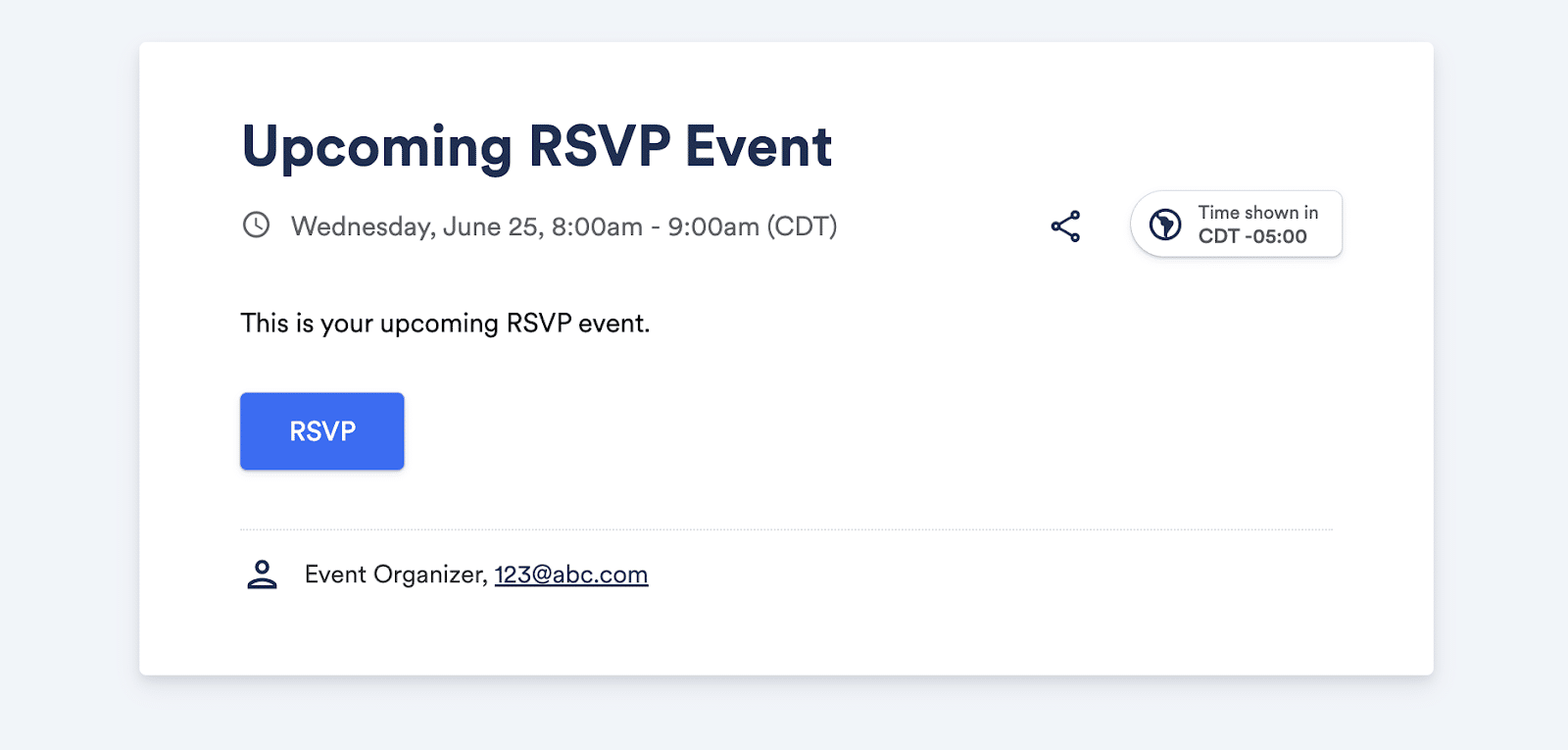
- Click the Share icon and you’ll see the QR code.
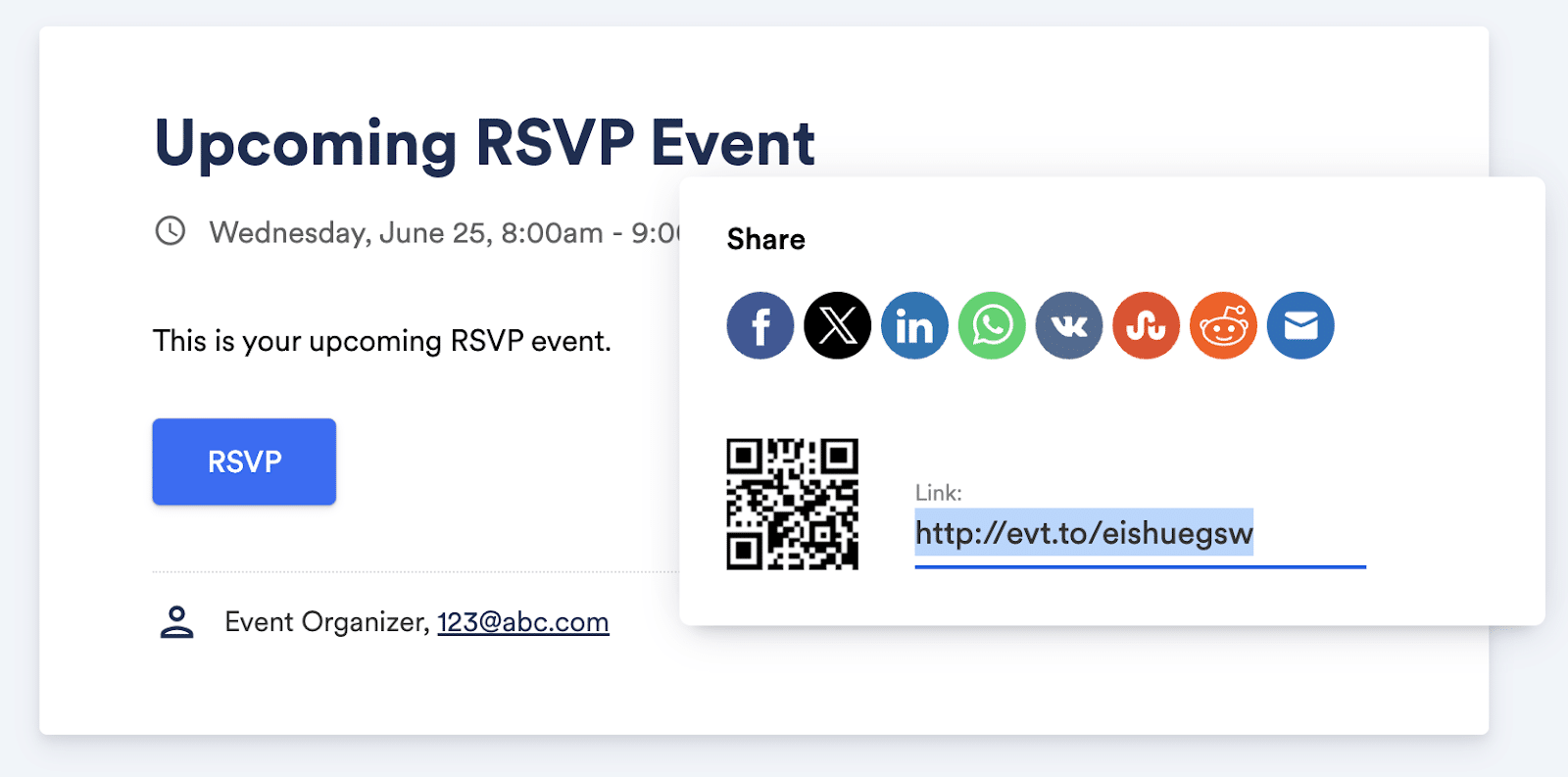
- Right click on the QR code and select Save Image As.
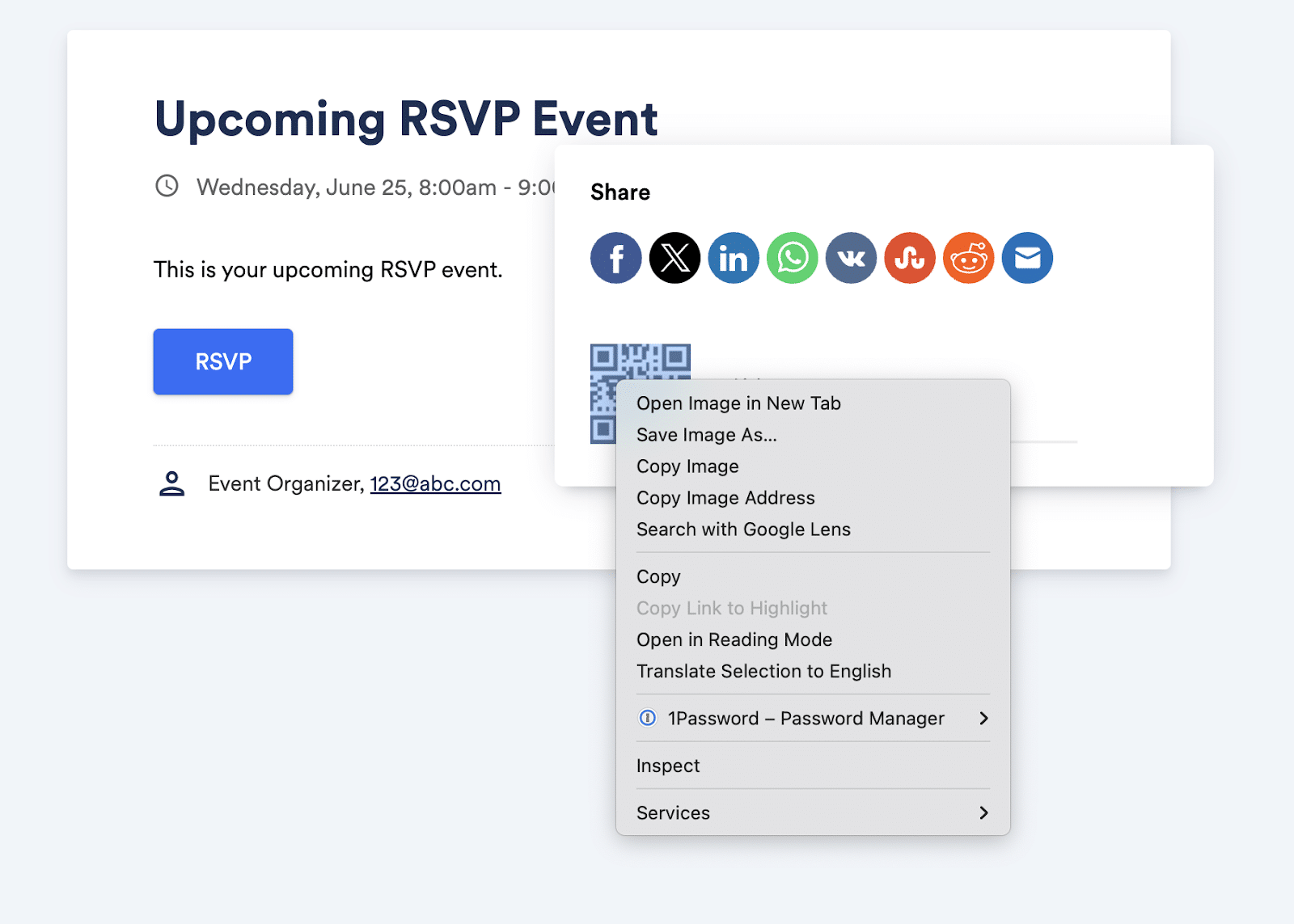
- Once you’ve saved the image you can drop it into your designs using Canva, Figma, or whatever design tool you use!
Final Thoughts
QR codes aren’t just a convenience anymore — they’re a conversion tool. With Scan to Calendar from AddEvent, every poster, flyer, or table tent becomes a direct line to your audience’s calendar. Combine them with RSVP functionality, and you’ve created a full funnel from awareness to attendance, all in a single scan.
It’s smart, simple, and exactly what your marketing strategy needs to stand out in 2025.
Ready to try it? Start using QR codes with your events today in AddEvent.
FAQs
What happens when someone scans a QR code linked to an AddEvent event?
When a user scans the QR code, they’re taken to a landing page where they can easily add your event to their calendar (Google, Apple, Outlook, and more) or RSVP if it’s an RSVP event. There’s no need to download an app or create an account — it’s instant and seamless.
Can I use the same QR code across multiple marketing materials?
Once your event or calendar is created in AddEvent, the generated QR code will always link to that specific landing page. You can reuse the same code across flyers, posters, mailers, signs, and digital graphics.
What if I want people to see multiple events, not just one?
You can link the QR code to a subscription calendar instead of a single event. When users scan the code, they’ll be able to subscribe and see all your upcoming events — and any future updates will sync automatically to their personal calendar.
Can I customize the RSVP page before generating a QR code?
AddEvent lets you fully customize your RSVP landing page — from event details and branding to confirmation messages and required fields. Once it’s ready, the QR code will direct users to that personalized page.
