


5 Best Calendar Widgets for Your Website embeddable calendar
Updated May 29th, 2025 by Marissa Stone

An interactive calendar on your website can be a game changer, especially for businesses that rely on scheduling events, bookings, or appointments. The right calendar widget can streamline communication, improve user experience, and increase engagement.
If you’re searching for the best embeddable calendar widget to integrate into your website or landing page, look no further! This blog post will explore the top five calendar widgets that will boost your site’s functionality and provide a smooth, user-friendly experience for your online calendar.
Why You Need an Embeddable Calendar Widget
An embeddable calendar widget is useful for many reasons. For one, it’s convenient for your website visitors to easily find and register for events, make bookings, or stay updated with your events schedule directly from your website.
It also saves you time by automating event management, RSVPs, or appointment bookings. Plus, you can usually customize the calendar widget to match your branding style so it blends seamlessly with your website design.
A well-integrated calendar encourages repeat visits as users return to check event updates, new content, or important dates — which means extra SEO juice from Google and, more importantly, more potential attendees at every new event!
Now, let’s dive into the five best calendar widgets for your website.
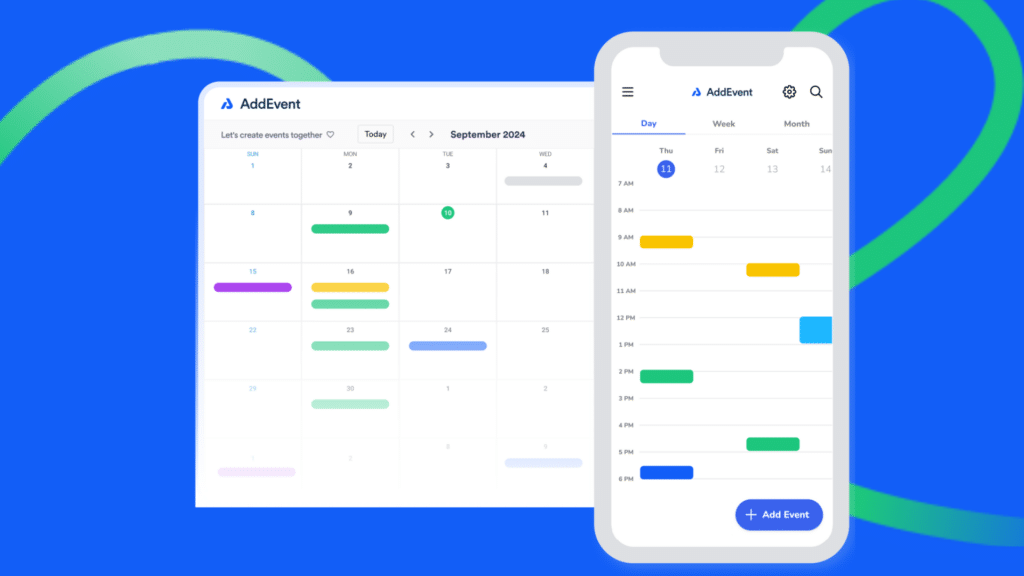
1. AddEvent
If you’re looking for a simple, efficient, and user-friendly embeddable calendar widget generator, look no further! AddEvent is one of the best calendar widgets for websites, allowing you to add events directly to your preferred calendar application (like Google Calendar, Apple Calendar, Outlook, etc.), a unique feature that sets it apart from the other embeddable calendars.
AddEvent also offers lots of other ways to share your events — add to calendar buttons, add to calendar links, URLs, embeddable events lists, and more!
Key Calendar Features:
- Customizable embeddable calendar widget: AddEvent offers an embeddable calendar widget that you can place on any website page, giving your customers the power to see what’s coming up on any day or time. You can adjust its appearance to match your brand’s identity.
- Add to Calendar Widget: With AddEvent, users can easily add your events to their own calendars in a matter of seconds. This significantly increases the chances that people will show up, thanks to the calendar reminders.
- Time zone auto-detection: The tool automatically adjusts to the user’s time zone, so there are no worries about international attendees missing events due to time zone confusion.
- Event RSVP management: AddEvent offers built-in RSVP management, which can be integrated into the calendar widget to keep track of attendance.
- Integration with popular calendars: AddEvent works with all major calendars like Google Calendar, Apple Calendar, Outlook, and more, ensuring compatibility across devices and platforms.
2. Google Calendar
The Google Calendar widget remains a popular choice for many website owners, mainly due to its familiarity and ease of use. You can embed a Google Calendar directly on your website, allowing visitors to view upcoming events, important dates, or scheduled bookings from your website calendar.
Key Calendar Features:
- Completely free: Google Calendar is free to use and integrates well with most platforms.
- Easy to embed: You can quickly generate an embeddable calendar widget from the Google Calendar interface by customizing the calendar’s appearance and copying and pasting the HTML embed code into your website.
- Familiarity with the tool: Many people already use Google Calendar to sync their events effortlessly across all their devices.
- Event sharing: Visitors can quickly add your events to their personal Google Calendar with just a click.
3. Calendly
Calendly is a powerful scheduling tool that helps businesses and individuals streamline appointment bookings directly through an embeddable calendar widget. Its focus is primarily on simplifying scheduling for meetings, making it ideal for consultants, coaches, and service providers.
Key Calendar Features:
- Appointment scheduling: Calendly allows website visitors to book appointments directly on your calendar, preventing the need for back-and-forth communication.
- Embeddable widget: You can embed Calendly’s scheduling widget directly on your website, making it easy for visitors to book a time slot without leaving your page.
- Custom availability settings: Set your availability in advance, and Calendly will automatically handle the scheduling based on those parameters.
- Integrations: Calendly integrates with other tools like Zoom, Google Calendar, and Outlook to ensure all your meetings are properly synced across platforms.
- Buffer time: Prevent back-to-back meetings by adding buffer time between appointments, ensuring you have time to prepare or follow up between sessions.
4. Tockify
Tockify is a modern and visually appealing calendar widget designed for those who want their calendars to stand out. With various layout options and rich customization features, Tockify is ideal for users looking for a more engaging and aesthetic calendar.
Key Calendar Features:
- Beautiful design: Tockify stands out with its sleek, contemporary design. You can choose from different layouts like a list view, grid view, or agenda view, giving your website a polished, professional look.
- Customizable embeddable calendar: Personalize the calendar widget with your brand’s colors, fonts, and other style elements. It integrates smoothly into any website.
- Event reminders: Visitors can set reminders for upcoming events, ensuring they won’t miss any important dates.
- Mobile-friendly: Tockify calendars are optimized for mobile devices, allowing users to interact with them effortlessly, no matter the device they are using.
5. Time.ly
Time.ly is a robust and feature-rich embeddable calendar widget, perfect for businesses, non-profits, schools, and community organizations that need a comprehensive event management system. Time.ly’s calendar platform is both powerful and customizable, offering a wide range of features, from managing simple event listings to handling complex recurring events and ticket sales.
Key Calendar Features:
- Advanced customization: Time.ly allows you to fully customize your calendar’s appearance to match your website’s brand, including colors, fonts, and layout.
- SEO-friendly events: One of the standout features of Time.ly is its SEO optimization, ensuring that your events are easily discoverable on search engines.
- Ticketing integration: Time.ly seamlessly integrates with ticketing platforms such as Eventbrite, making selling tickets directly from your calendar easy.

How to Choose the Best Calendar Widget for Your Website
When selecting the right embeddable calendar widget for your website, consider the following factors:
- Functionality: Do you need a calendar that focuses on event display, booking appointments, or ticketing? Do visitors need to be able to save the calendar events directly to their personal calendars, or are they just coming to your widget to view upcoming events?
- Customization: Does the calendar widget allow you to style it to fit your brand?
- Ease of use: How simple is it to embed and maintain the calendar widget on your website?
- Integrations: Does the calendar integrate with the tools and platforms you’re already using?
Adding an embeddable calendar widget to your website is a smart way to enhance user experience, increase engagement, and streamline event or appointment management. Whether you’re looking for simplicity, advanced features, or a beautiful design, the five options listed above — AddEvent, Google Calendar, Calendly, Tockify, and Time.ly — cover a wide range of needs. Take some time to think through what you hope to achieve with your embeddable calendar widget, and pick the one that’s going to best fit your needs.
FAQs
What is an embeddable calendar widget?
An embeddable calendar widget is a tool that lets you display a calendar directly on your website, allowing visitors to view events, book appointments, or RSVP without leaving your site. It improves user experience, boosts engagement, and automates scheduling tasks.
Can I customize the look of the calendar widget to match my website’s branding?
Most calendar widgets, including AddEvent, Tockify, and Time.ly, offer extensive customization options such as colors, fonts, and layout to ensure the calendar fits seamlessly into your website’s design.
Is it possible to integrate these calendar widgets with other tools?
Widgets like Calendly and AddEvent can integrate with tools like Google Calendar, Outlook, Zoom, and ticketing platforms to keep your scheduling and event management streamlined.
