Upgrade from the Hobby Plan
To upgrade to a Small Business or Professional from a Hobby plan, start by navigating to your Account Page. To get there, follow the steps below.
- Sign in to your account on AddEvent.com.
- Click the blue circle containing a white letter in the top right corner of the homepage.
- Click the Account option in the dropdown menu to navigate to your Account Page.
How to upgrade from a Hobby plan
-
Scroll down to the Membership & Billing section, and click Upgrade Planas shown in the image below.
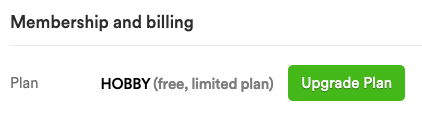
-
This will take you to the Plans & Pricing page, where you can upgrade to your desired plan: Small Business or Professional. If you wish to upgrade to an Enterprise plan, please reach out to [email protected].
Updated 5 months ago
