Disable RSVPs
This help doc explains how to ensure your RSVP event cannot accept more registrations. An RSVP event will remain open for registration until one of three things occurs: the event reaches the seat limit, you set the event to "inactive" or, you set a time frame for the last chance to RSVP.
Disable RSVP responses
From your Event page:
- Scroll down to the RSVP and settings section
- There are multiple tabs; click Settings
- Choose between the two options for turning off the ability to collect your event registrations:
Deactivate at any time
- If you want to disable the registrations for your RSVP event at any time, check the inactive box if you do not want to accept more RSVPs and customize a message on the event landing page.
Last chance to RSVP
- If you need time to prepare for your event and know how many people will be attending, you can select a time frame between 0 minutes and 14 days before an event takes place to disable RSVP responses. Click the dropdown and choose your timeframe.
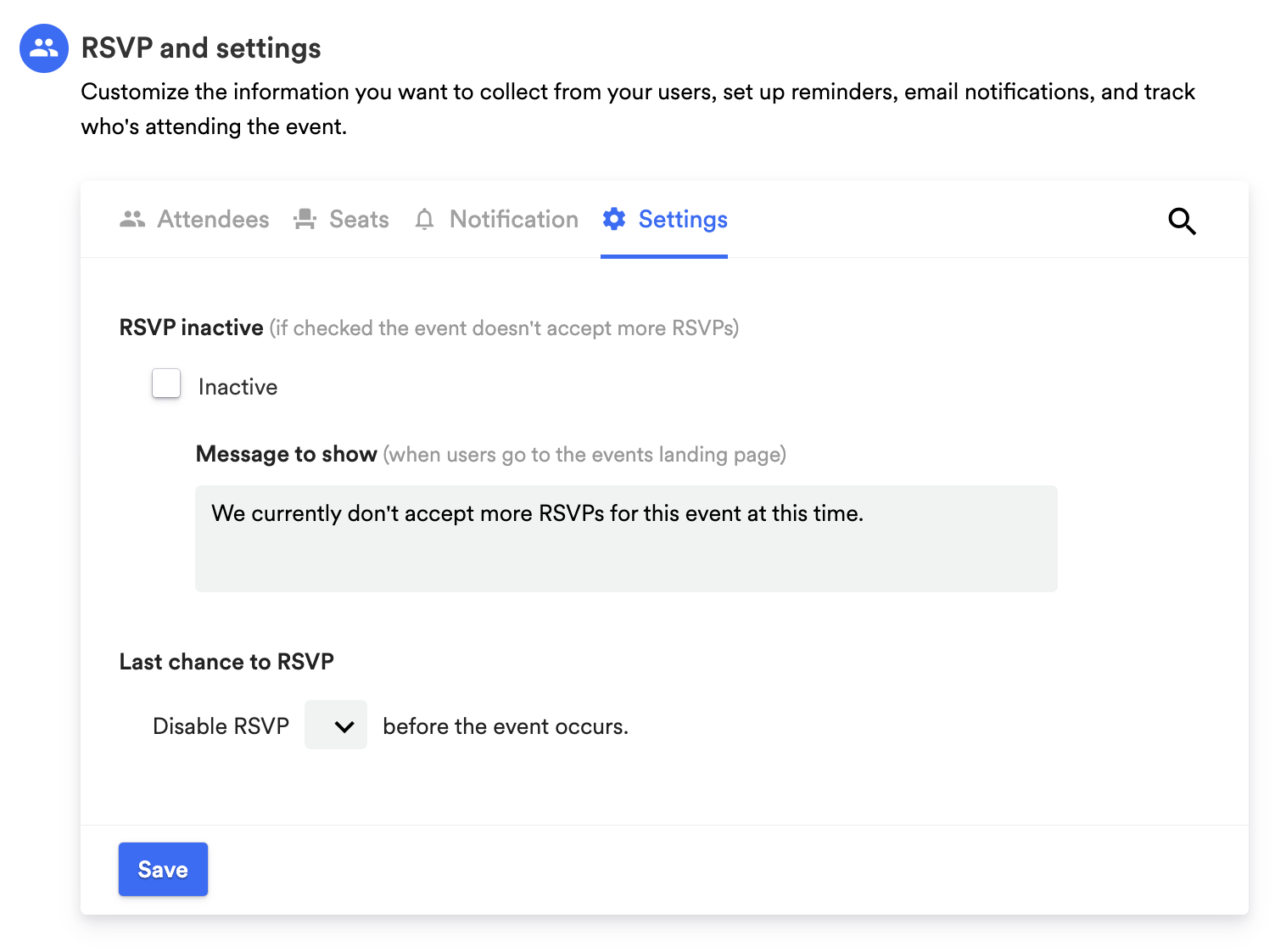
If you want to set a seat limit for your event, see here.
Updated about 2 months ago
