Set a Seat Limit
This help doc explains how to enable a seat limit for an RSVP event. If an event needs to be limited to a maximum number of attendees, you can enable the seat limit feature and customize the message shown to your audience. Follow the steps below to enable a seat limit.
Enabling a seat limit
From your Event page:
- Scroll down to the RSVP and settings section.
- There are multiple tabs; click Seats.
- Select the "Limited to" option and type the seat limit for the event. If the maximum number of seats is reached the message written will appear on the event landing page. This message can be customized and shown to those who attempt to RSVP beyond the limit.
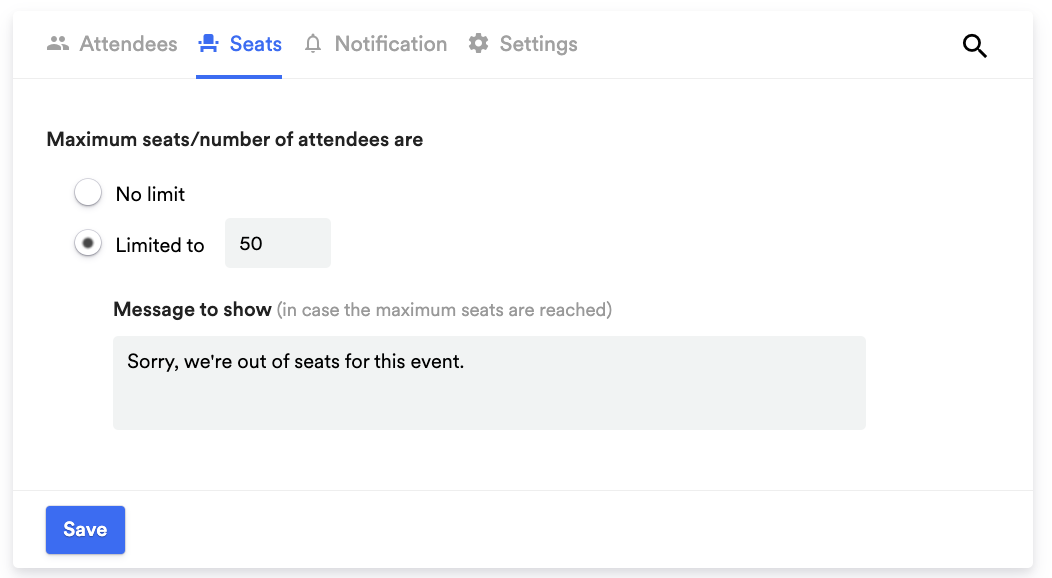
Attempting to RSVP once the seat limit is reached
- When a user attempts to RSVP to your event and the seat limit has been reached, the message written in the Seats section will appear.
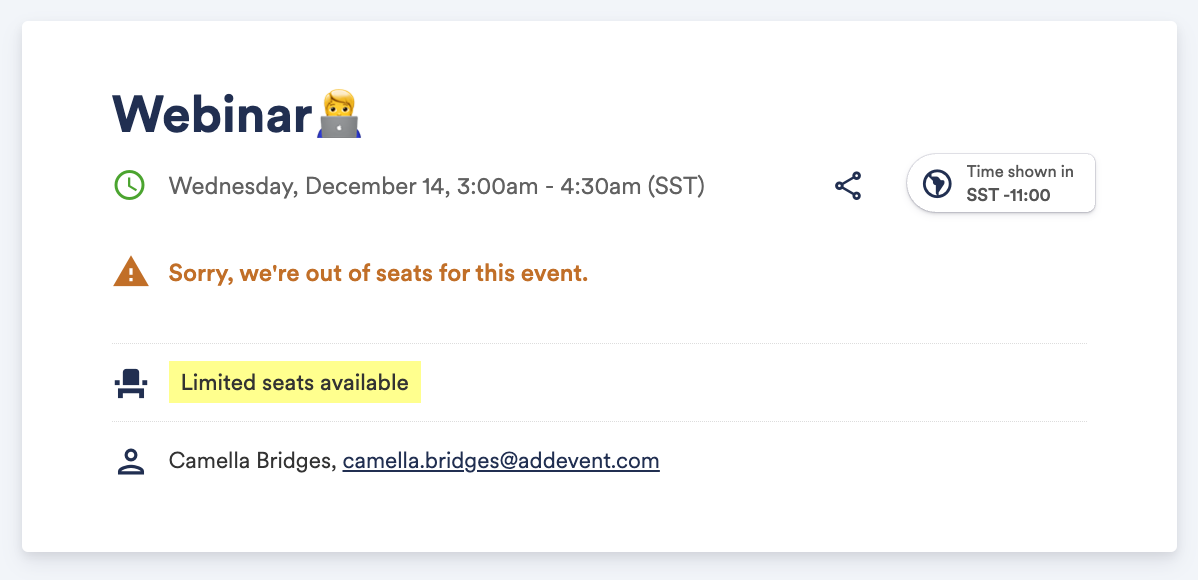
Updated 5 months ago
