Embeddable Events List
This help doc explains the functionality of the Embeddable events list. An embeddable events list is a great way to display your calendar on your website and increases the visibility of the events compared to an add-to-calendar button. The embeddable events list shows your upcoming events in a beautifully formatted list and includes a “Subscribe” button to allow users to subscribe directly to your calendar. Users can see all upcoming events in your calendar on a tile. They can click on an individual event to see more information about it and add it to their calendar or RSVP for an event with RSVP enabled.
Embeddable Events List
Here are the steps on how to use the embeddable events list on your calendar
From the Calendar page:
- Scroll down to the Embeddable events list section.
- Customize your Embeddable events list by clicking Quick customize.
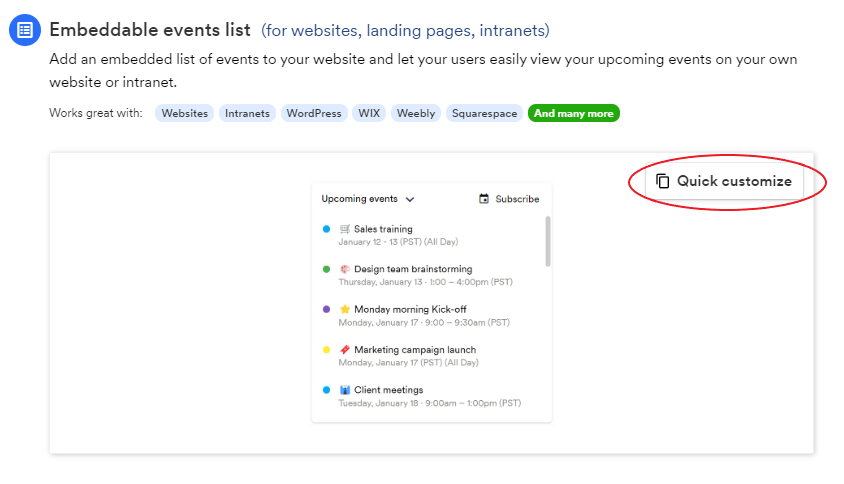
This is what you will see after clicking Quick Customize. You can also see an example of your embeddable events list on the page to see how it will appear on your website.
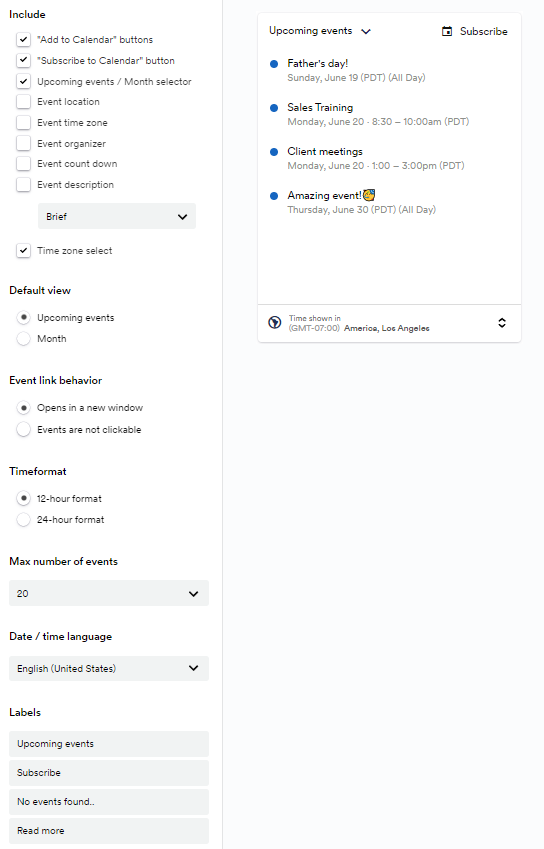
- Copy the code by clicking Copy code at the top right corner of the page and paste the code into your website where you want the embeddable event to appear.
Updated 5 months ago
