Add to Calendar Button for Events
This help doc explains the function of the add to calendar button and how you can it on your website. When you add an add to calendar button to your website, your users are more likely to add the event to their calendars because you've provided them with a frictionless tool. They simply click the button and select their desired calendar, and just like that the event is on their calendar. With more of your events on their calendars, your attendance is going to go up which means great things for your company.
How to install an add to calendar button on a website
The add to calendar button for events on websites and calendars is easy to install, language-independent, timezone, and DST compatible. It works perfectly in all modern browsers, tablets, and mobile devices, along with Apple Calendar, Google Calendar, Outlook, Outlook.com, and Yahoo Calendar.
Follow the steps below to install the button:
- Copy and paste the script (linked here) in the section into your website's head section.
- Copy the button code and paste it where you want it to appear on your website.
- Add the domain where you use the button in the domains section.
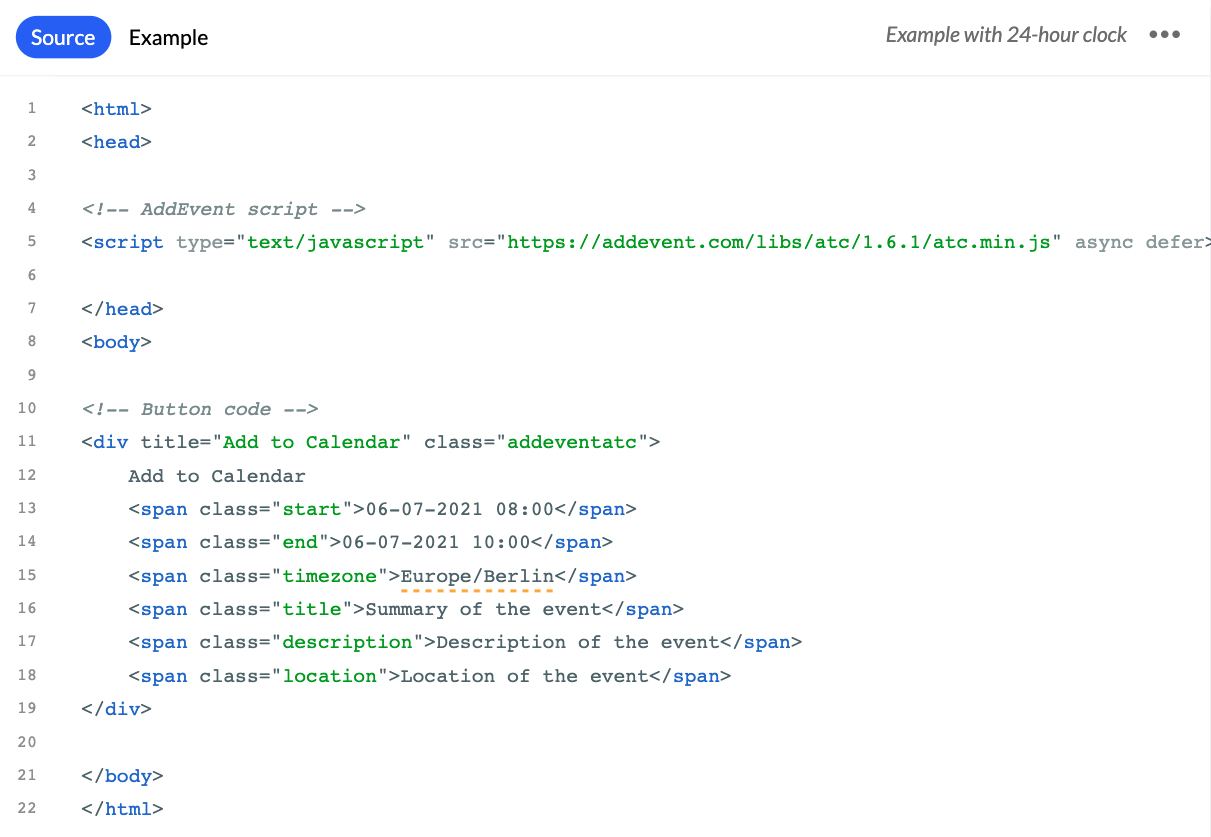
We have more examples available on our GitHub page.
Click here to view the add-to-calendar button advanced settings.
Updated 5 months ago
