Assign an Event to a Calendar
This help doc explains how to assign a new event and an existing event to a particular calendar. If after you create an event you need it to be on a different calendar, you do so by following the steps below.
How to assign an event to a calendar
From the Event page:
- Go down to the field Calendar and click in the gray box next to the right to view the dropdown list of calendars.
- Select which calendar you would like to assign to the event.
- Click the Create button to save the event.
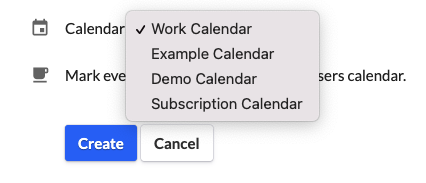
From an existing event:
- Go to the Event Page of the event you wish to assign to a different calendar.
- Click the More Actions button in the top right corner of the Event Page and select Edit.

- Go down to the field Calendar and click in the gray box next to the right to view the dropdown list of calendars.
- Select which calendar you would like to assign to the event.
- Click the Save button to save the event.
Please note: The event will only be added to the calendar you select. It cannot be added to/exist in multiple calendars. You will want to duplicate an event if you want it to be in multiple calendars.
Updated 5 months ago
