Embed events and calendars on your website
You've made it so far. Now let's review the embeddable options AddEvent has to offer! Using AddEvent's embeddable calendar or embeddable event increases the visibility of the events by displaying them directly on your website. Using the embeddable calendar, users can click on an individual event to see more information about it or add all the events to their calendar at once, making it a convenient experience for your audience. Let's get into some details of each embeddable option.
Embeddable calendar
If you manage your website, then this feature is something you should take advantage of. Use embeddable calendars to promote all your upcoming events in one view. Embeddable calendars give a snapshot view of current, upcoming, and promotional events you want to highlight. Whether it be a webinar, class, or special event, you can get the word out with this valuable tool for anyone who visits your website. Ease of access and a user-friendly experience is what AddEvent's embeddable calendars guarantee. It works for many website builders like WordPress, Weebly, Leadpages, or Jimdo.
Embedding your calendar on your website provides visibility to your community on your upcoming events. From the embeddable calendar, your users can subscribe to the calendar, go to the landing pages of individual events, RSVP to events, and more.
Another valuable aspect of the Embeddable calendar is the ease of customization! You have two options for customizing your embeddable calendar: quick customize and custom calendar templates. These two options allow you to customize the features, default options, color, and more so you can perfectly match our embeddable calendar to your website theme.
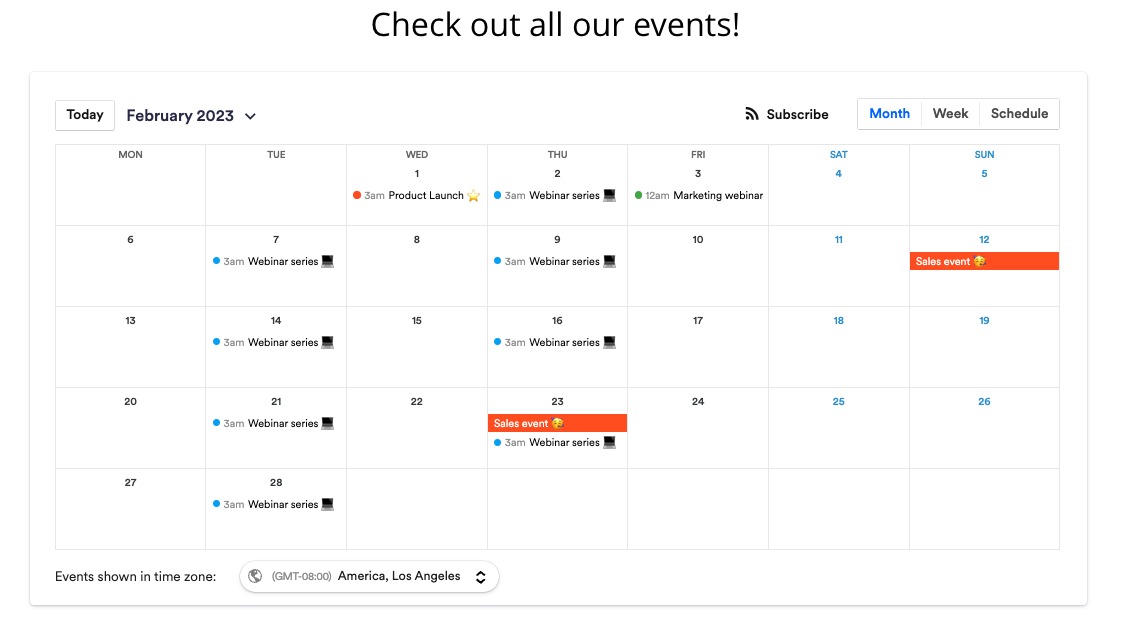
Embeddable event
Embedding a single event on your website is possible, just like embedding your calendar. Our embeddable events are entirely customizable and will integrate seamlessly with your custom site or any website builder like Wix, Squarespace, WordPress, Weebly, Leadpages, or Jimbo.
Copy and paste the code into your website's HTML, and you're done! It's that simple! Check this image below for an example of a single advertising event that can be embedded on your website.
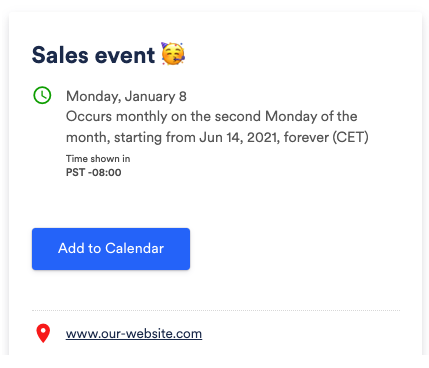
Embeddable RSVP form
If you're looking for a way to increase the visibility of your event, then using an embeddable RSVP form is a fantastic way to do it. With an RSVP button, users are taken off your website and over to another domain where they can register for your event. This can be confusing for some people, especially if they're unfamiliar with the website they're directed to. If they have to create an account or log in somewhere else to register, they may not end up doing so.
With AddEvent's embeddable RSVP form, users don't have to leave your website—they can register directly on the tile. You'll be able to keep them engaged with your website while they complete the registration process!
AddEvent's embeddable RSVP form also displays all your event details, so users can see everything without going anywhere else. Check the image below for an example of our Embeddable RSVP form that can be embedded on your website.
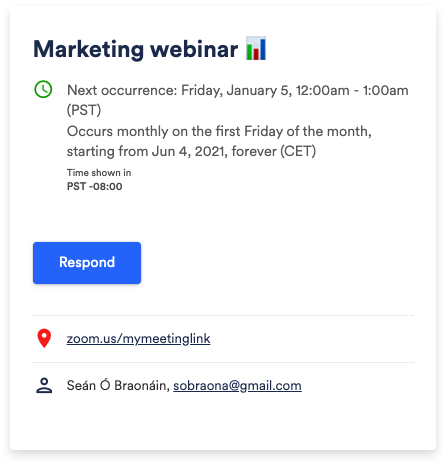
Use cases
Here are a few use cases we have seen that elevate both the calendar owner's and calendar users' experiences! Hopefully, these use cases inspire you to implement the embeddable options.
Use Case 1:
A wedding planner has a website where each client has their own landing page. The wedding planner embeds the calendar for each couple to have a clean and informative overview of their upcoming wedding planning events. This helps keep the wedding planner and all couples organized so as not to miss an event. You wouldn't want to miss your cake tasting, would you? We didn't think so!
Use Case 2:
AddEvent is an excellent tool for Daniel, a school principal. He uses the embeddable calendar when they want to provide an overview of the school's upcoming events. When creating the calendar, he can add events, set reminders, and even share the calendar on the school's website. These features make it easy for students, parents, and staff to track what's happening at the school without going through multiple websites or apps.
Documentation
Check out the documentation here to get started!
Updated 2 months ago
