App:
Here's how to manually import a calendar in Apple Calendar app.
-
Copy the calendar feed
-
Open your Apple Calendar app.
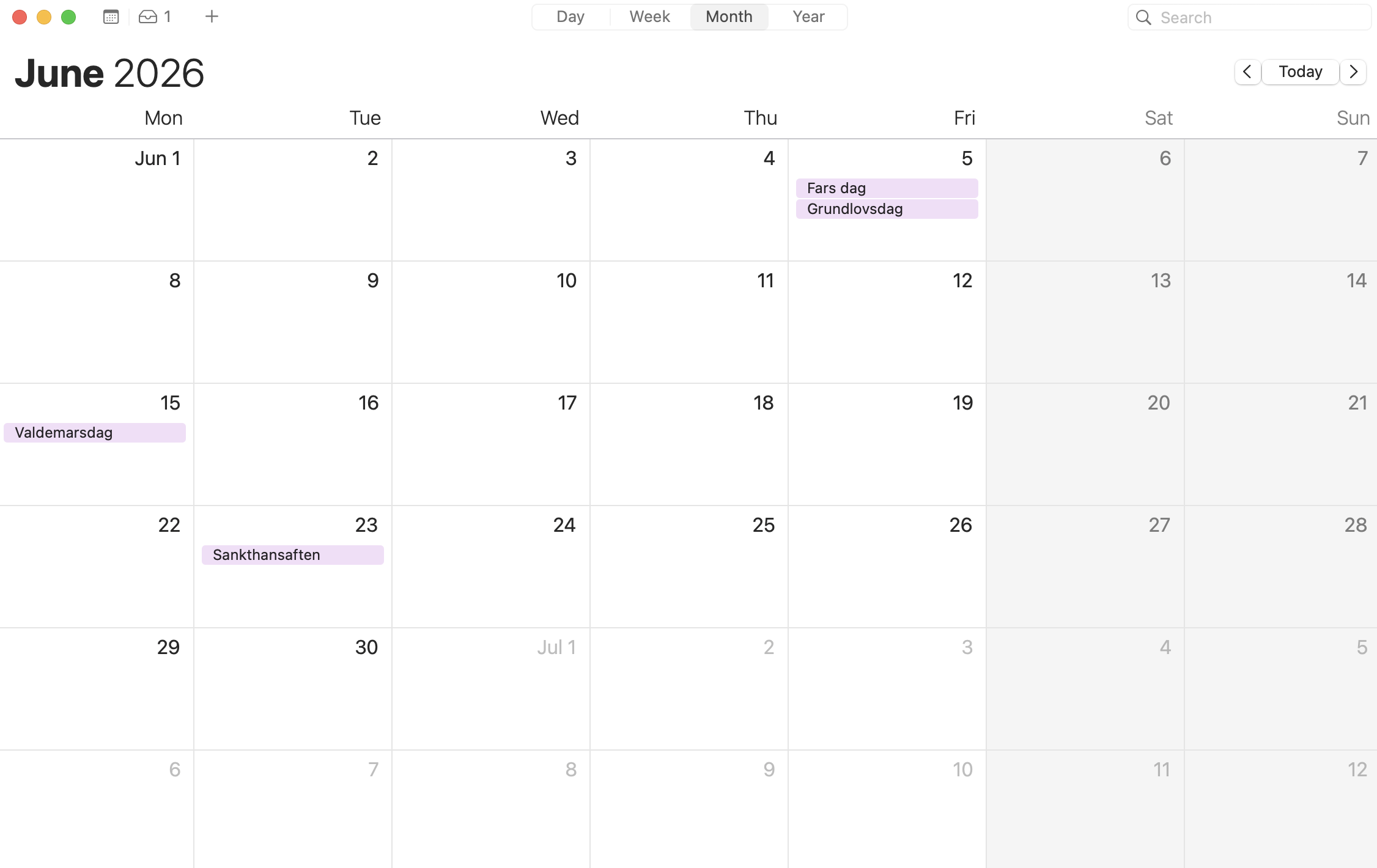
-
In the menu bar, click
"File" → "New Calendar Subscription". -
Paste in the calendar feed URL from "Step 1" in the "Calendar URL" field.
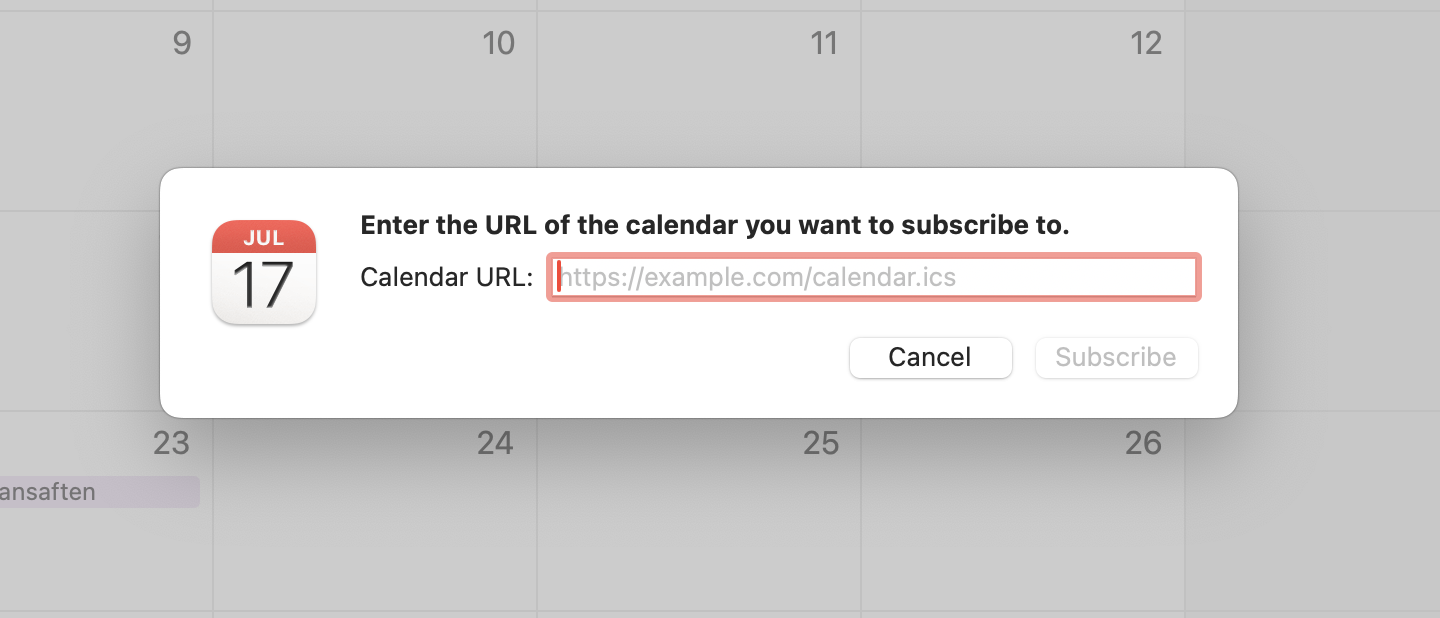
-
Click "Subscribe".
Here's how to manually import a calendar in Google Calendar (online).
-
Copy the calendar feed
-
Open Google Calendar in your browser.
-
In "Other calendars", click the "+" (plus) icon.
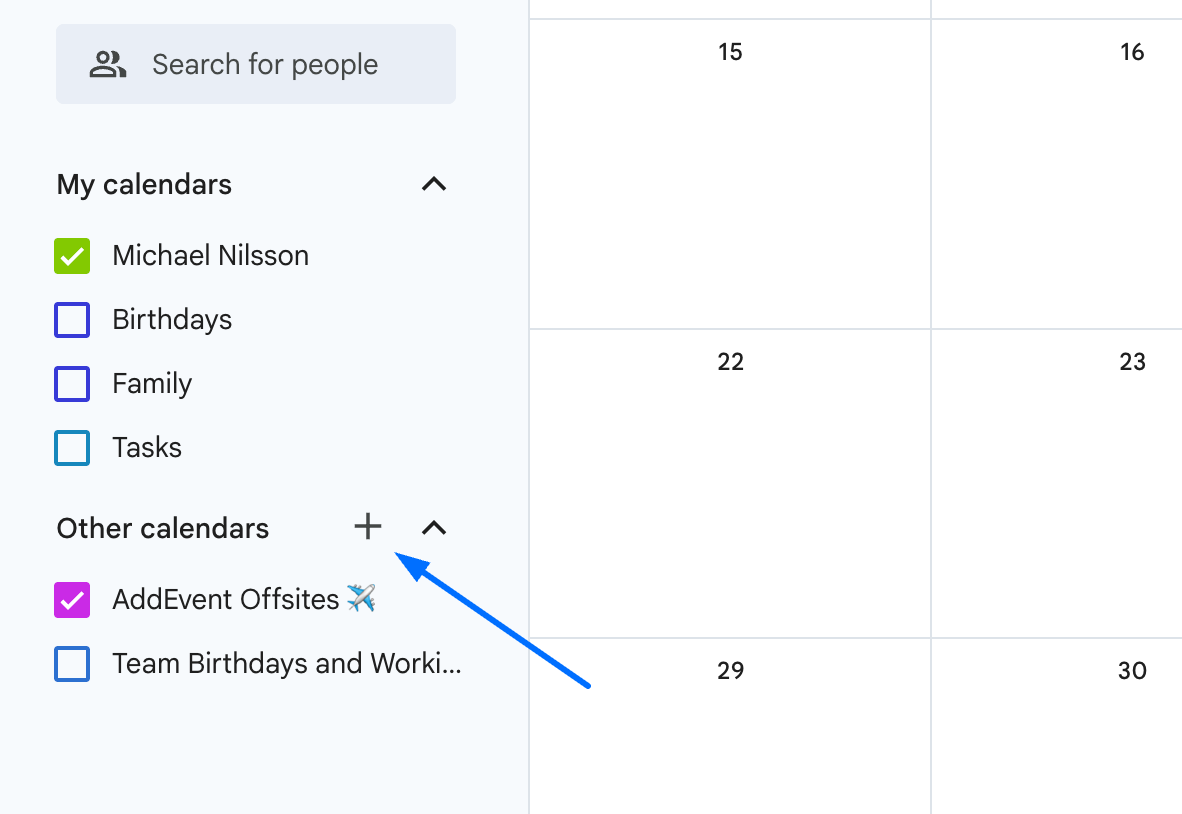
-
In the context menu, click the "Subscribe to calendar" menu.
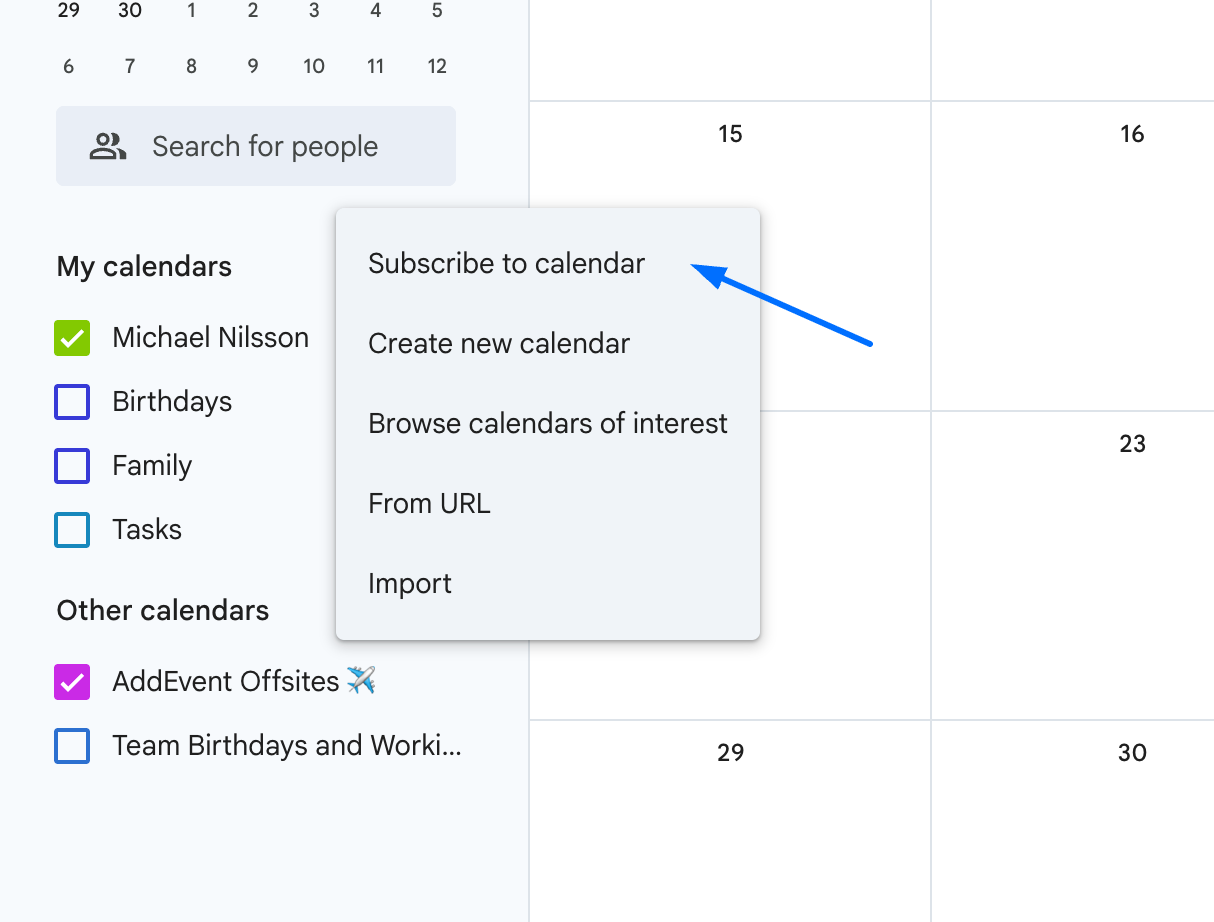
-
Select "From URL" in the menu.
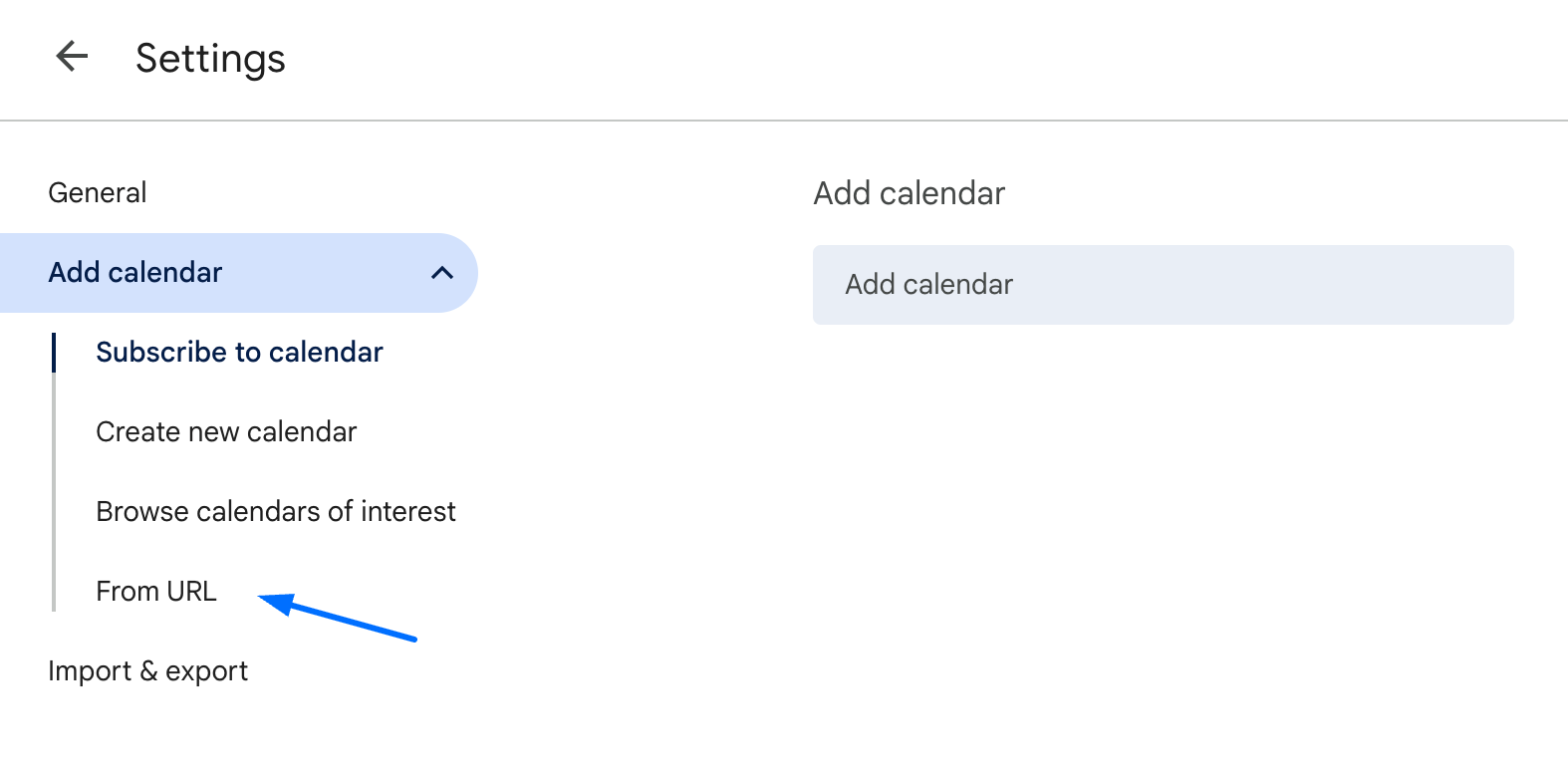
-
Paste in the calendar feed URL from "Step 1" in the "Calendar URL" field.
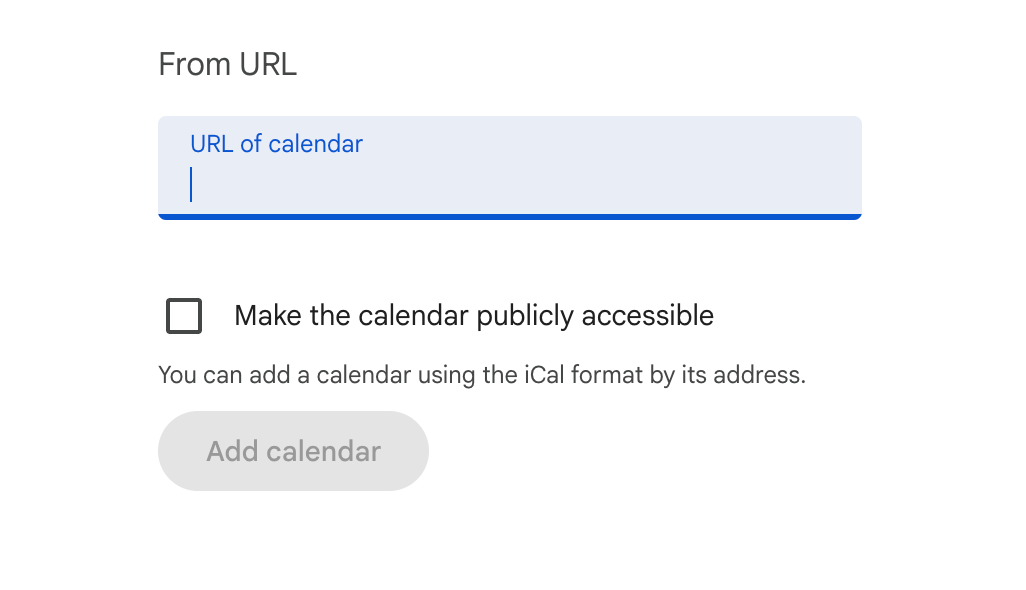
-
Click "Add Calendar".
Here's how to manually import a calendar in Office 365 (online).
-
Copy the calendar feed
-
Open Office 365 in your browser.
-
Click the "+ Add calendar" button.
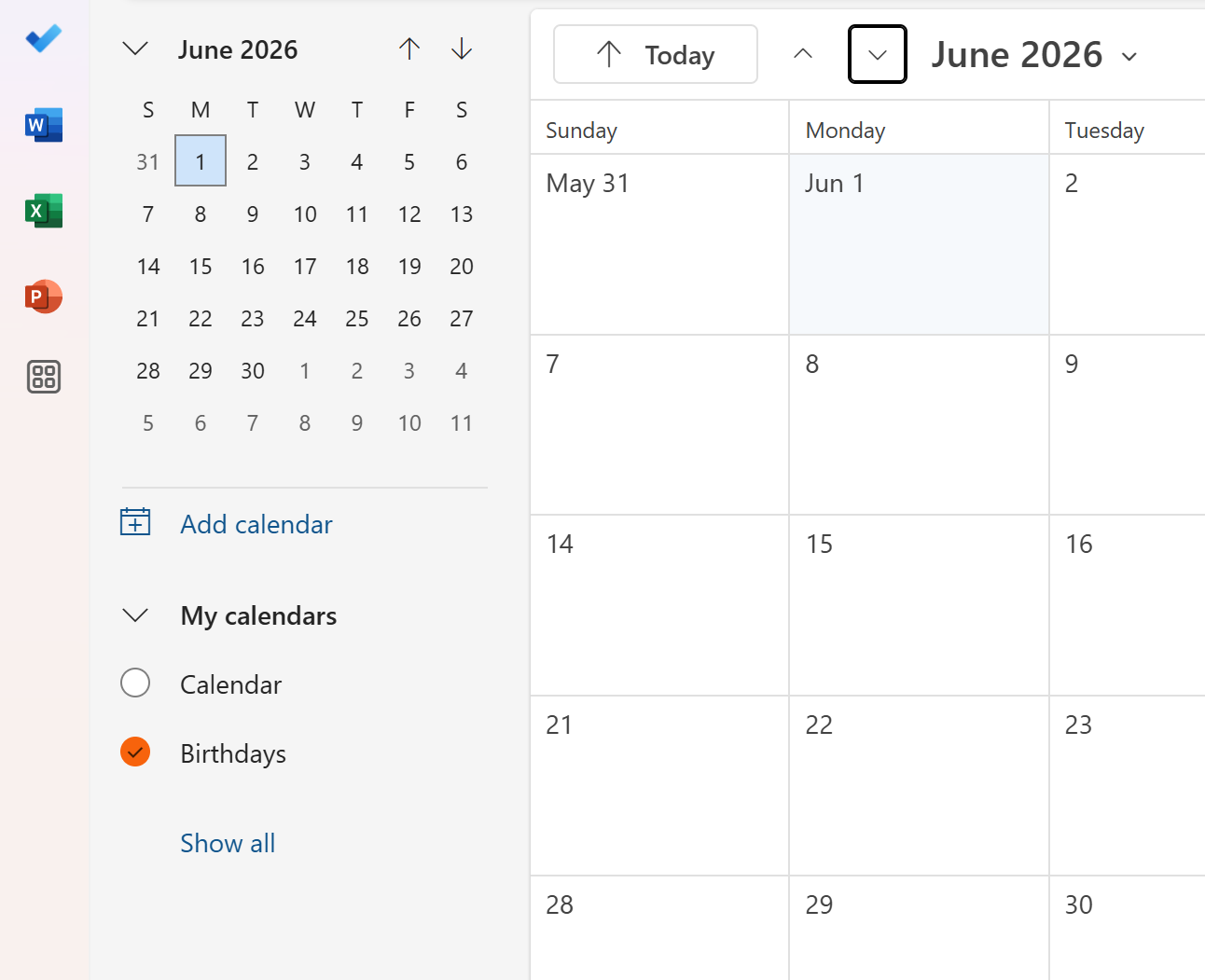
-
In the popup select "Subscribe from web".
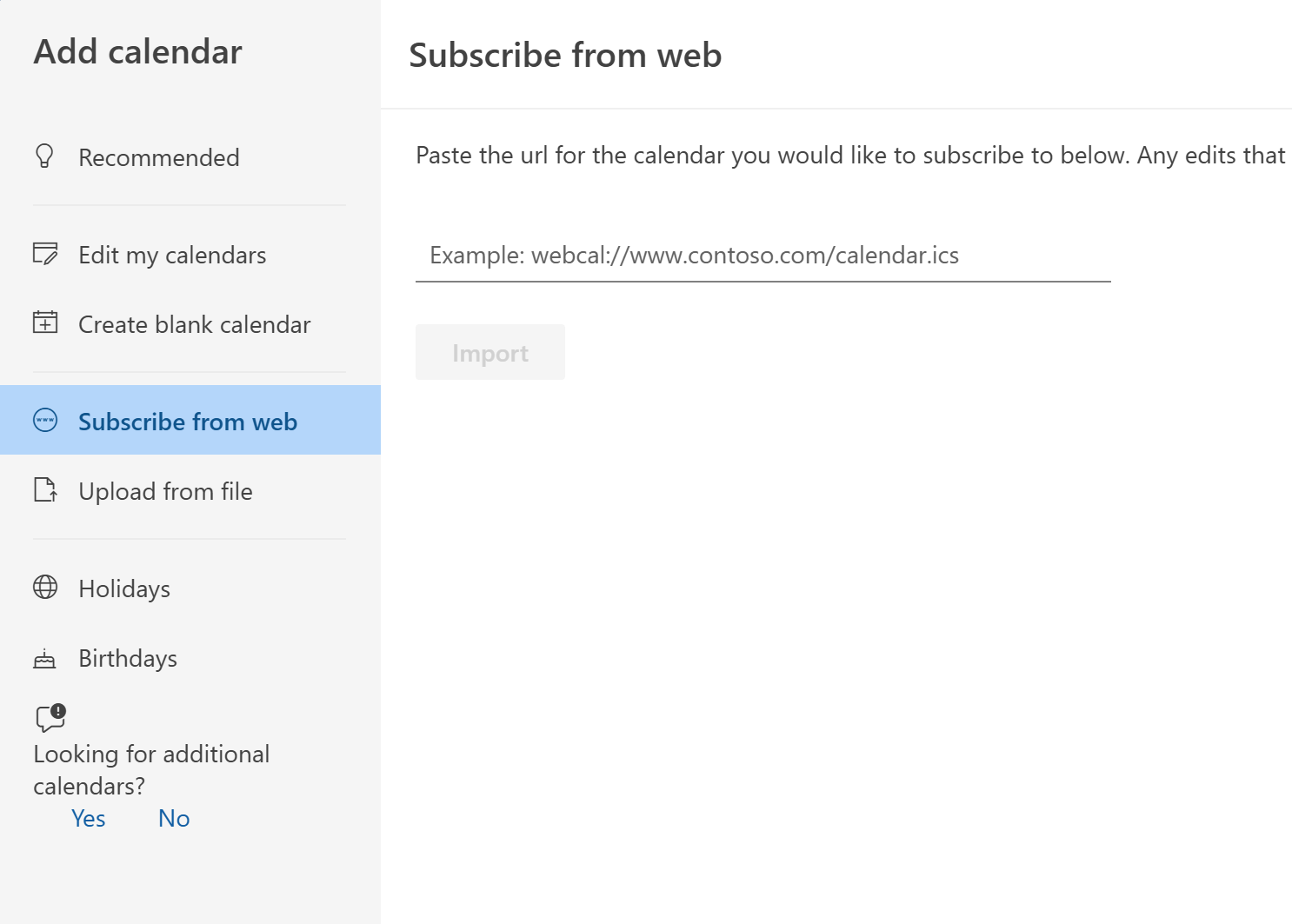
-
Paste in the calendar feed URL from "Step 1" in the "Calendar URL" field.
-
Click "Import".
Here's how to manually import a calendar in Outlook app (classic).
-
Copy the calendar feed
-
Open your Outlook app
-
Right click on
"Other Calendars" → "Add Calendar" → "From Internet...".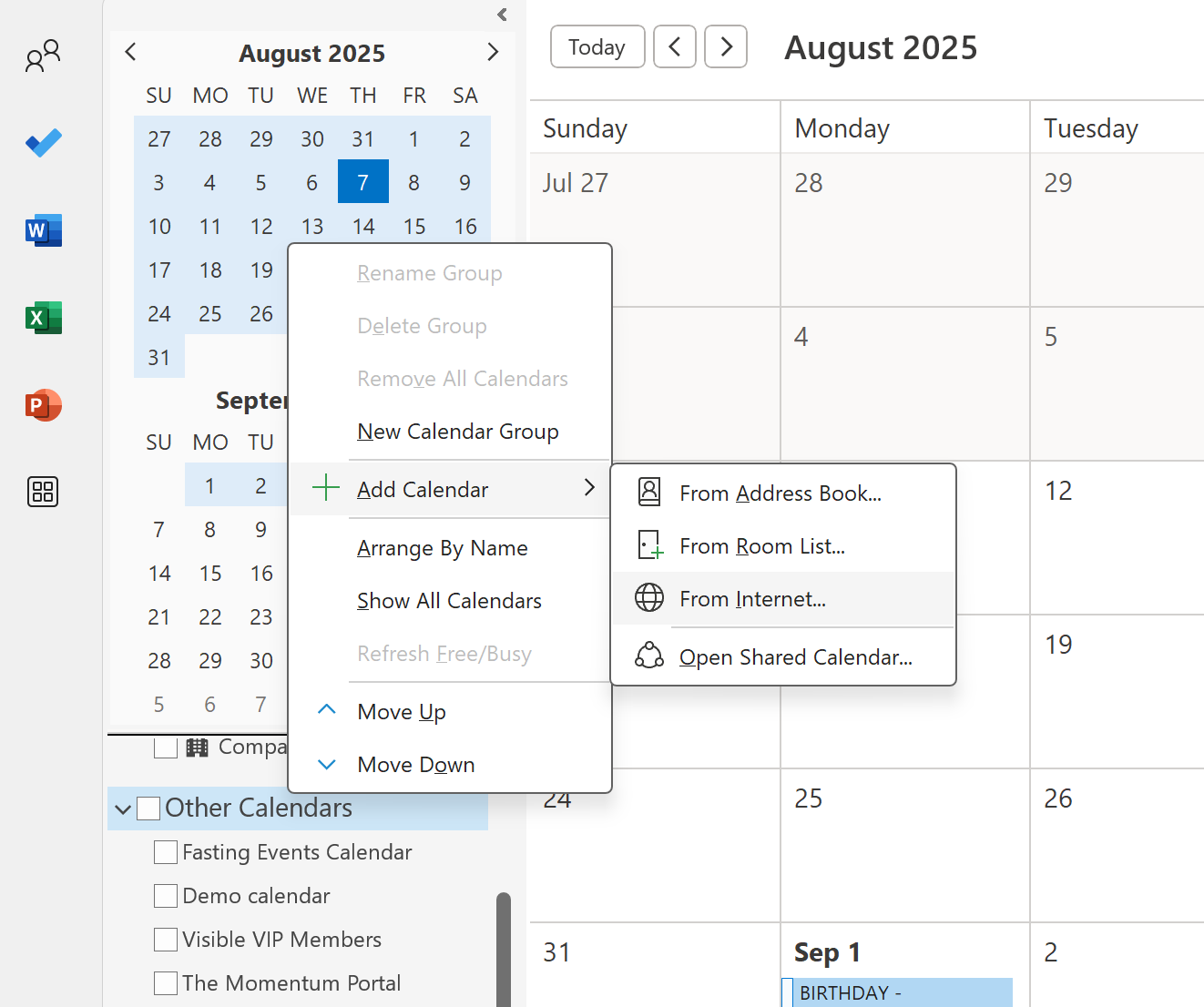
-
Paste in the calendar feed URL from "Step 1" in the "Calendar URL" field.
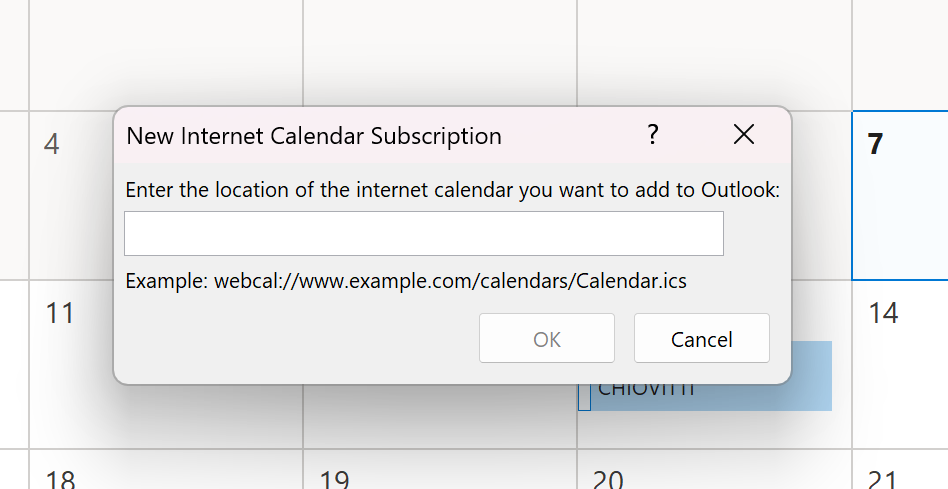
-
Click "OK".
Here's how to manually import a calendar in Outlook app (new).
-
Copy the calendar feed
-
Open your Outlook app
-
Click the "+ Add calendar" button.
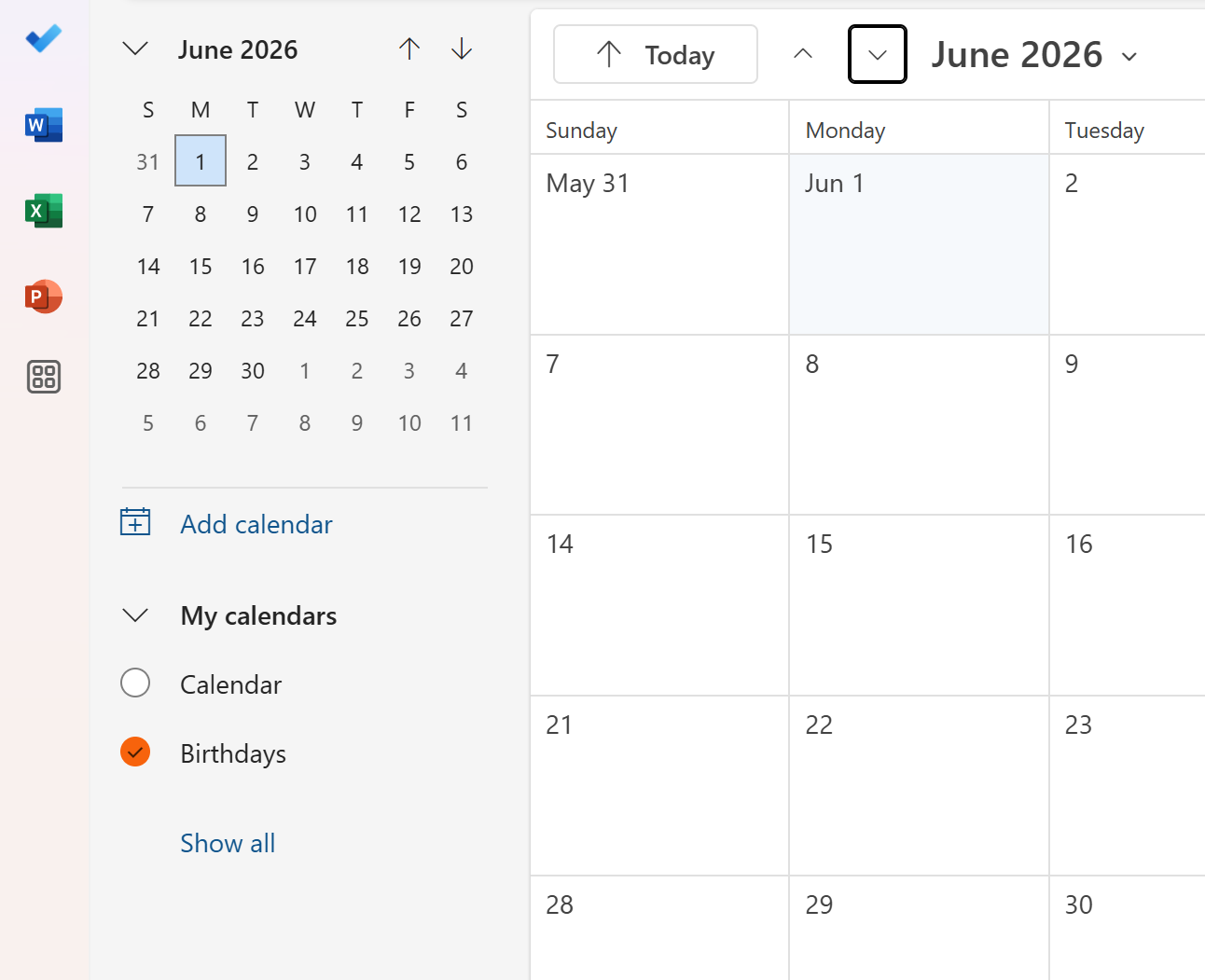
-
In the popup select "Subscribe from web".
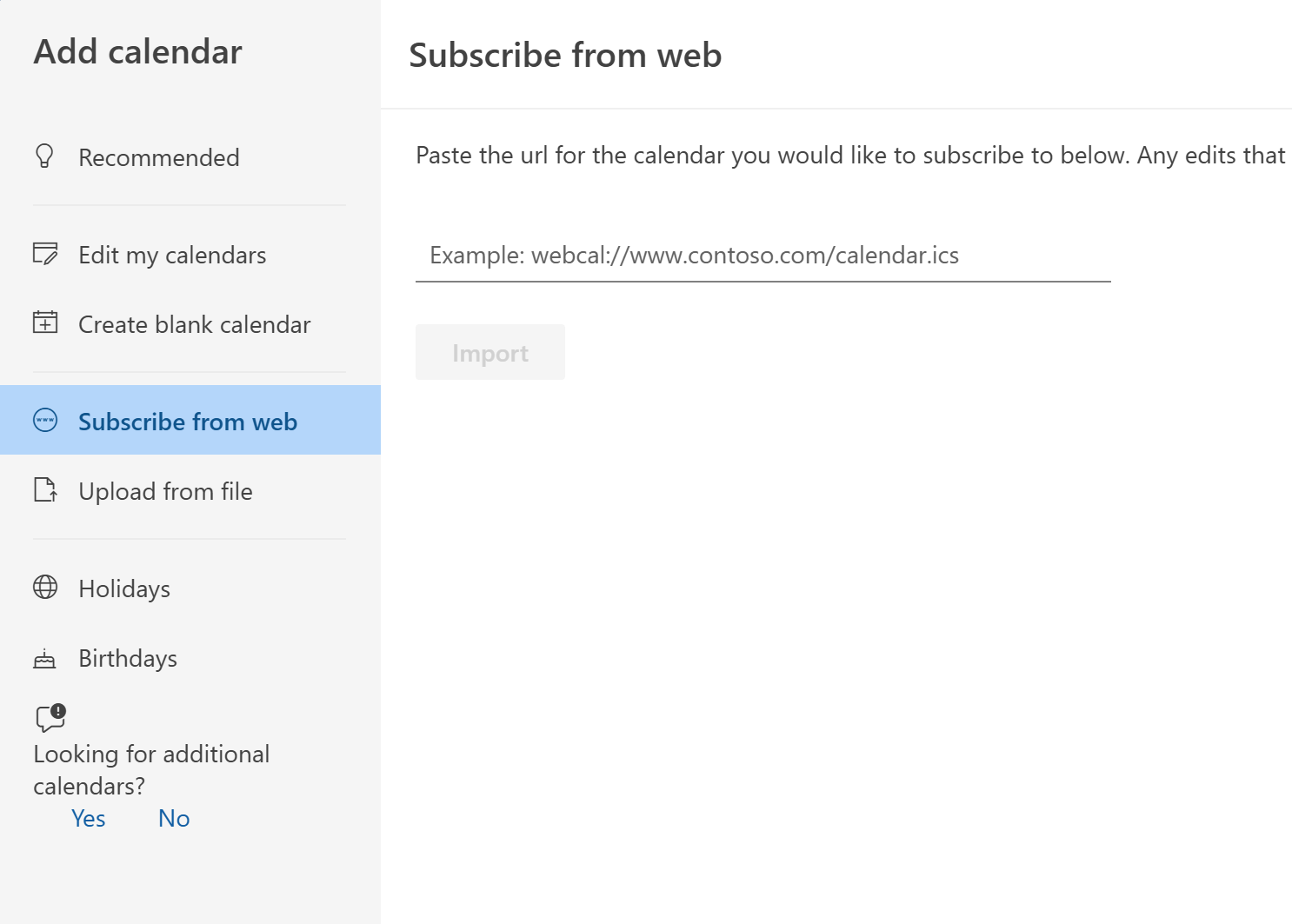
-
Paste in the calendar feed URL from "Step 1" in the "Calendar URL" field.
-
Click "Import".
Here's how to manually import a calendar in Outlook.com.
-
Copy the calendar feed
-
Open Outlook.com in your browser.
-
Click the "+ Add calendar" button.
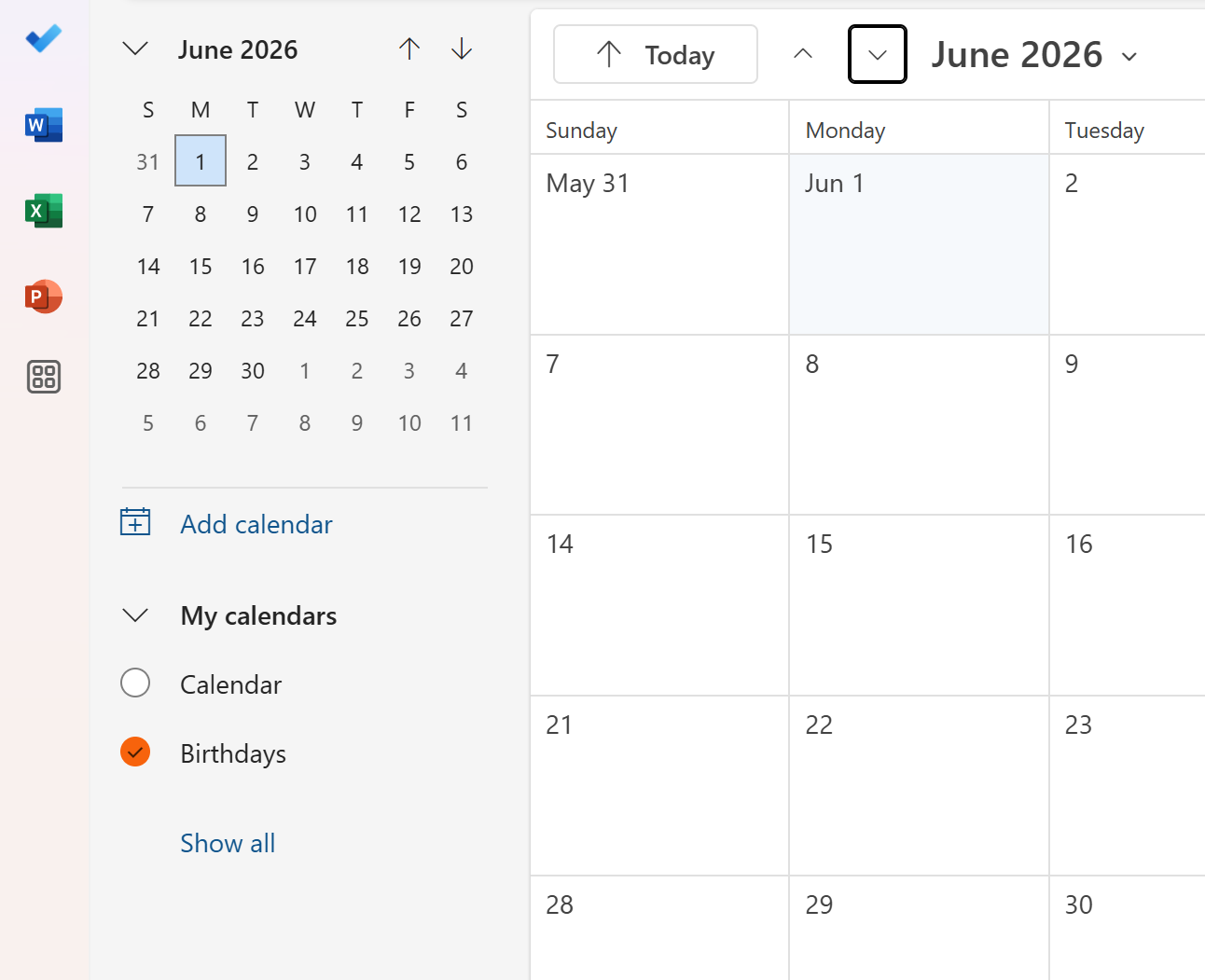
-
In the popup select "Subscribe from web".
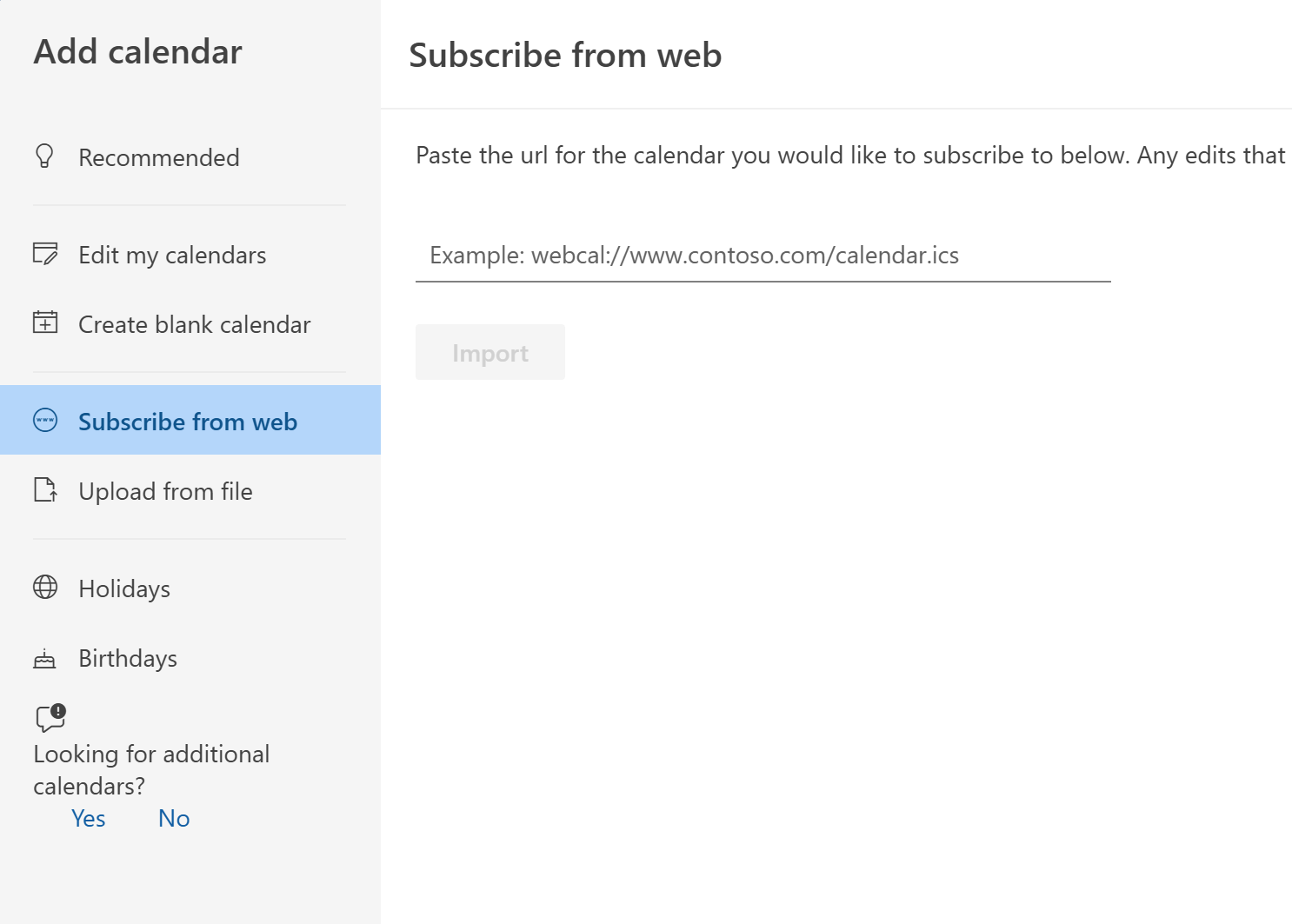
-
Paste in the calendar feed URL from "Step 1" in the "Calendar URL" field.
-
Click "Import".
Here's how to manually import a calendar in Yahoo Calendar.
-
Copy the calendar feed
-
Open Yahoo Calendar in your browser.
-
In the top menu, click the "Actions" tab, then "Follow Other Calendars".
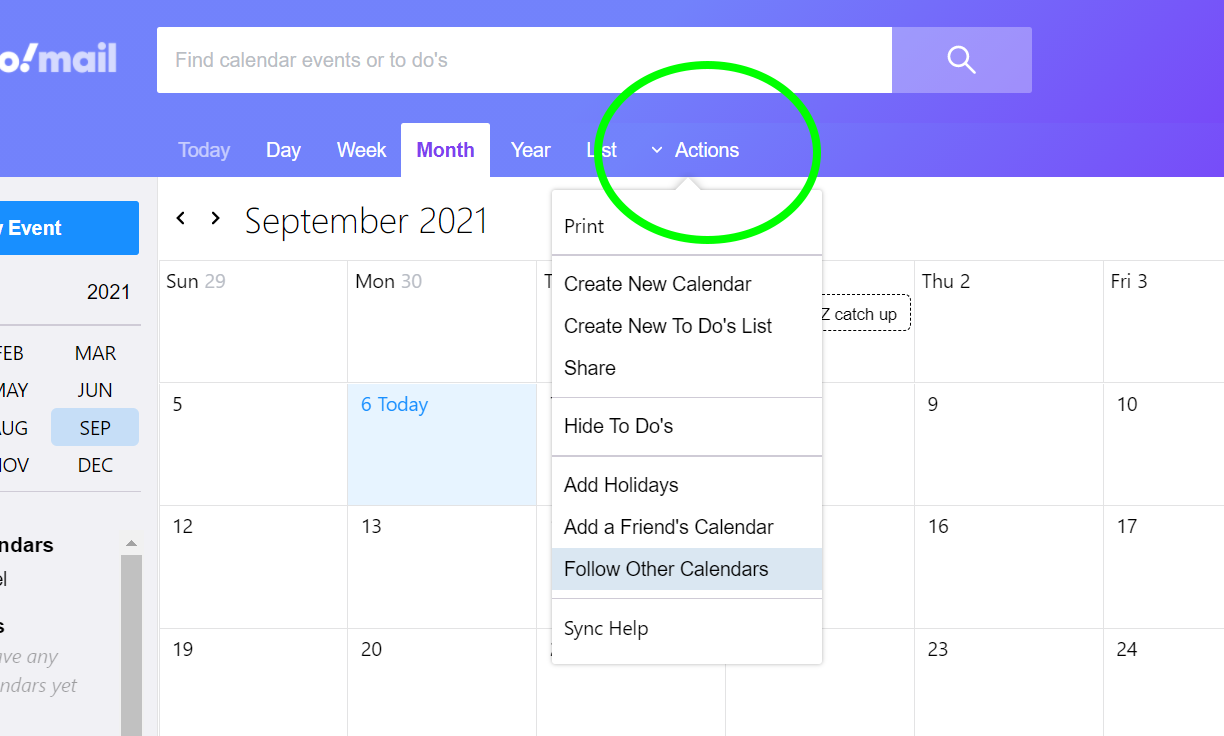
-
Enter a calendar "Name" in "Calendar title" field.
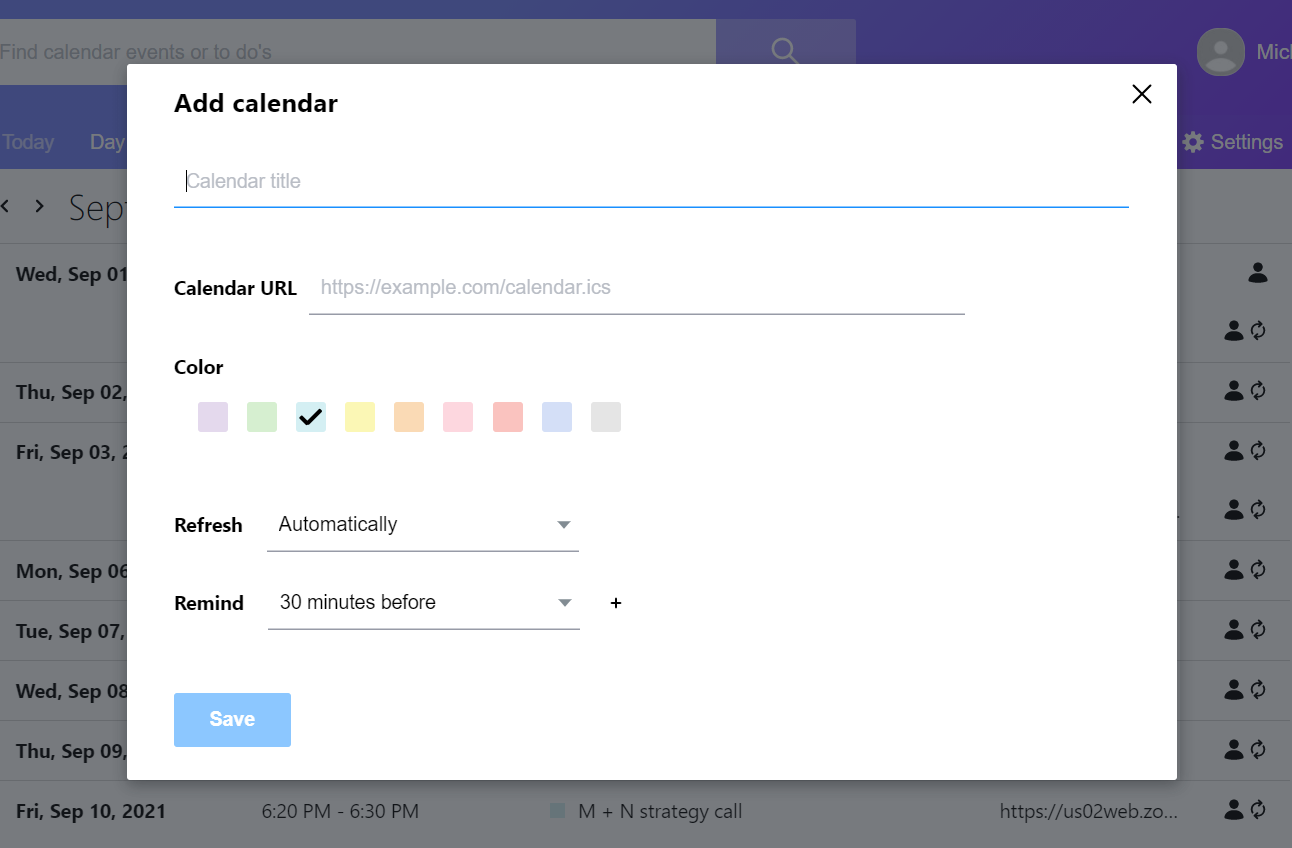
-
Paste in the calendar feed URL from "Step 1" in the "Calendar URL" field.
-
Click "Save".
Please note:
The Outlook app for Mac does not support subscribing to calendars in the App.
To subscribe to the calendar, you’ll need to open Outlook in your browser. Once the subscription is set up, the calendar will automatically appear in the Outlook app.
If you have a personal outlook account, use the Outlook.com option, and if you have a business Outlook account, use the Office 365 (business) option.
Follow the appropriate guide below:
Outlook.com
Office 365