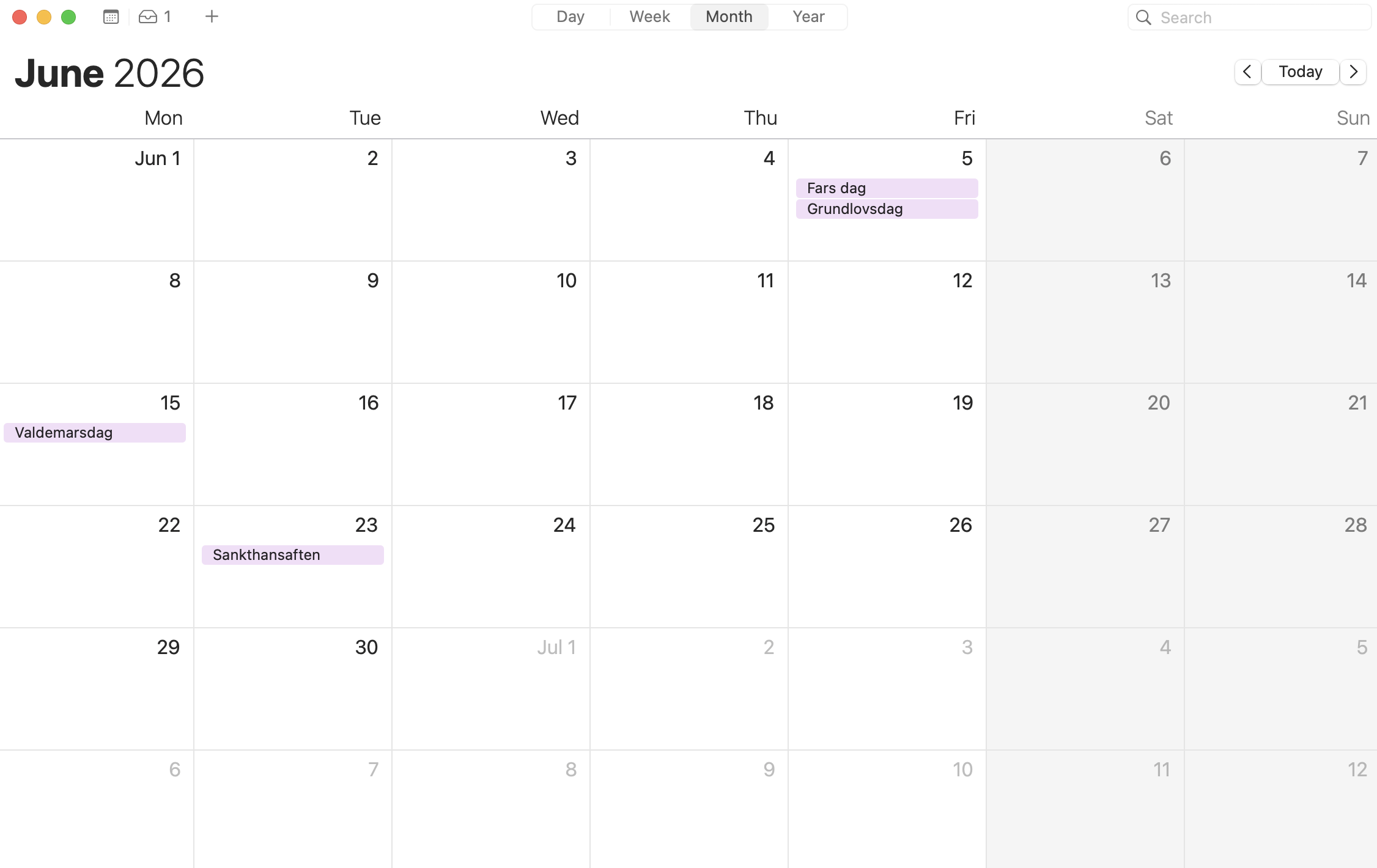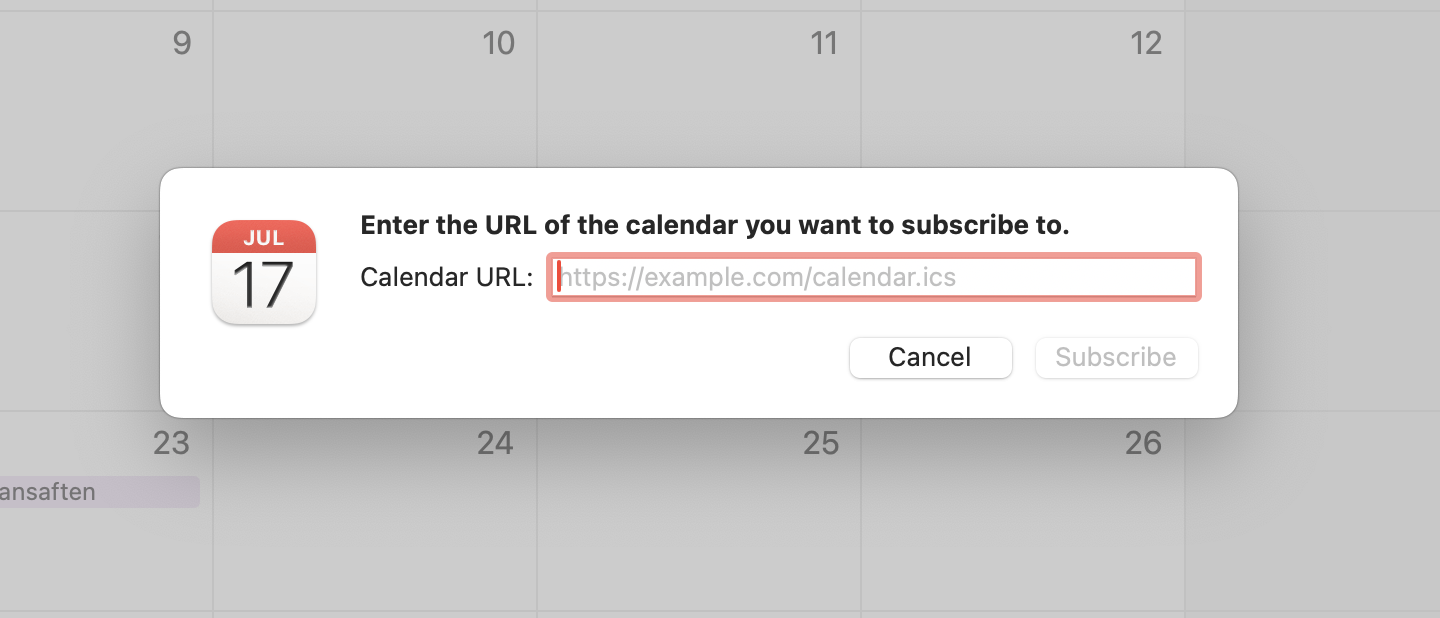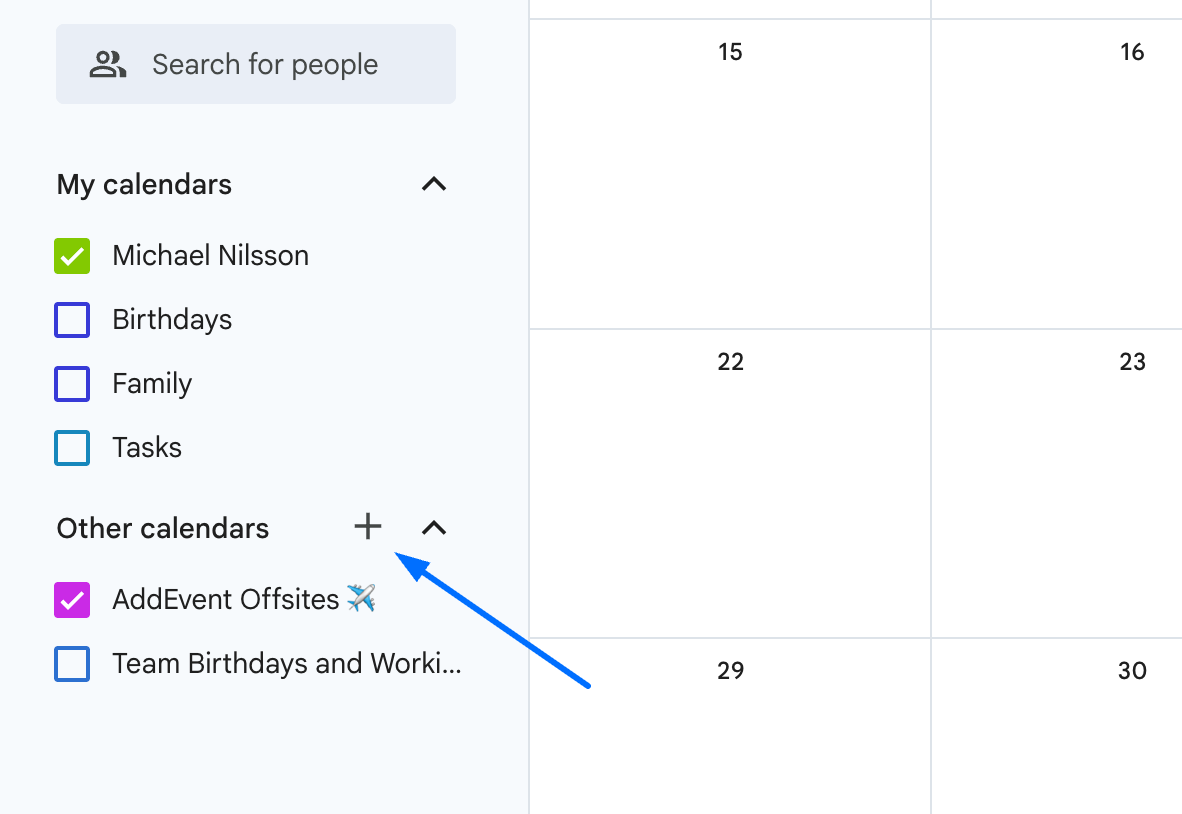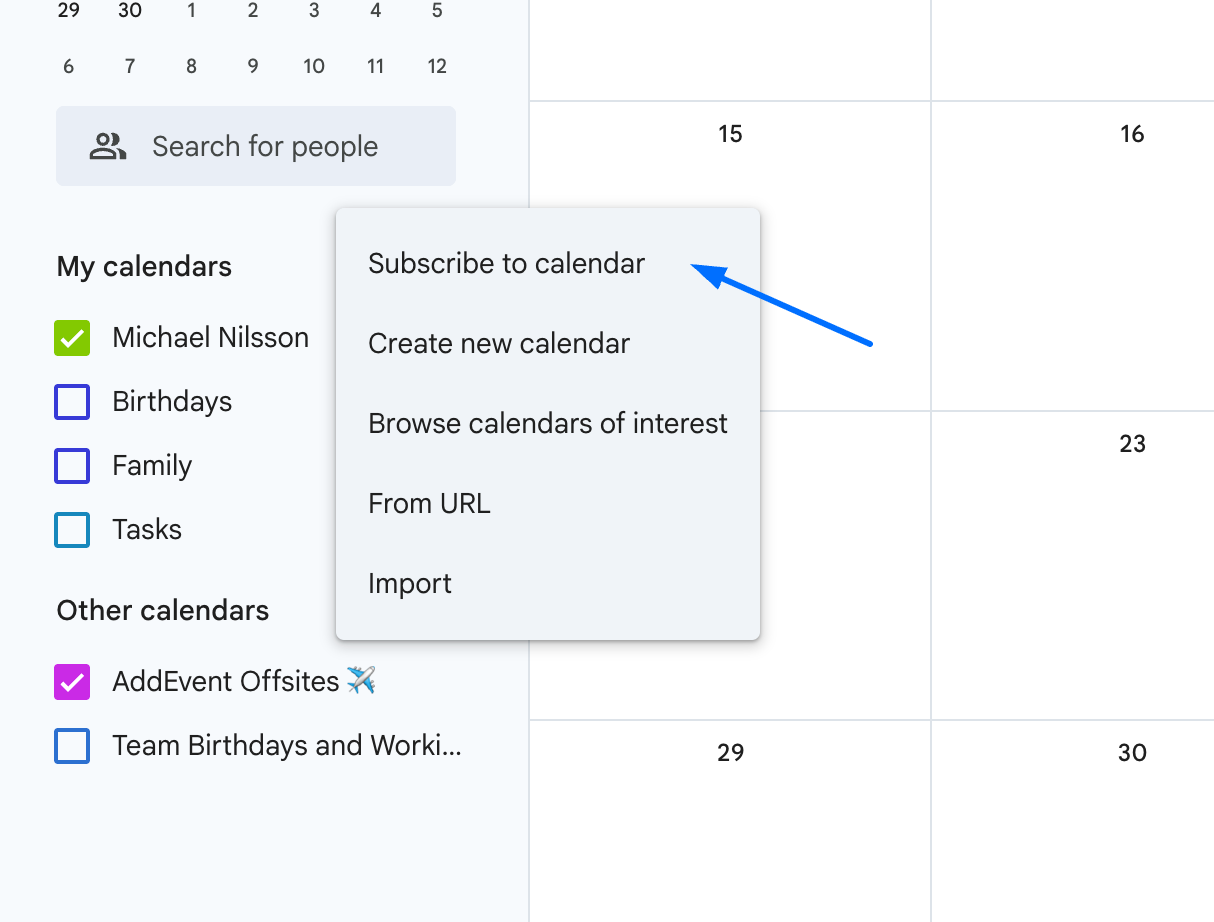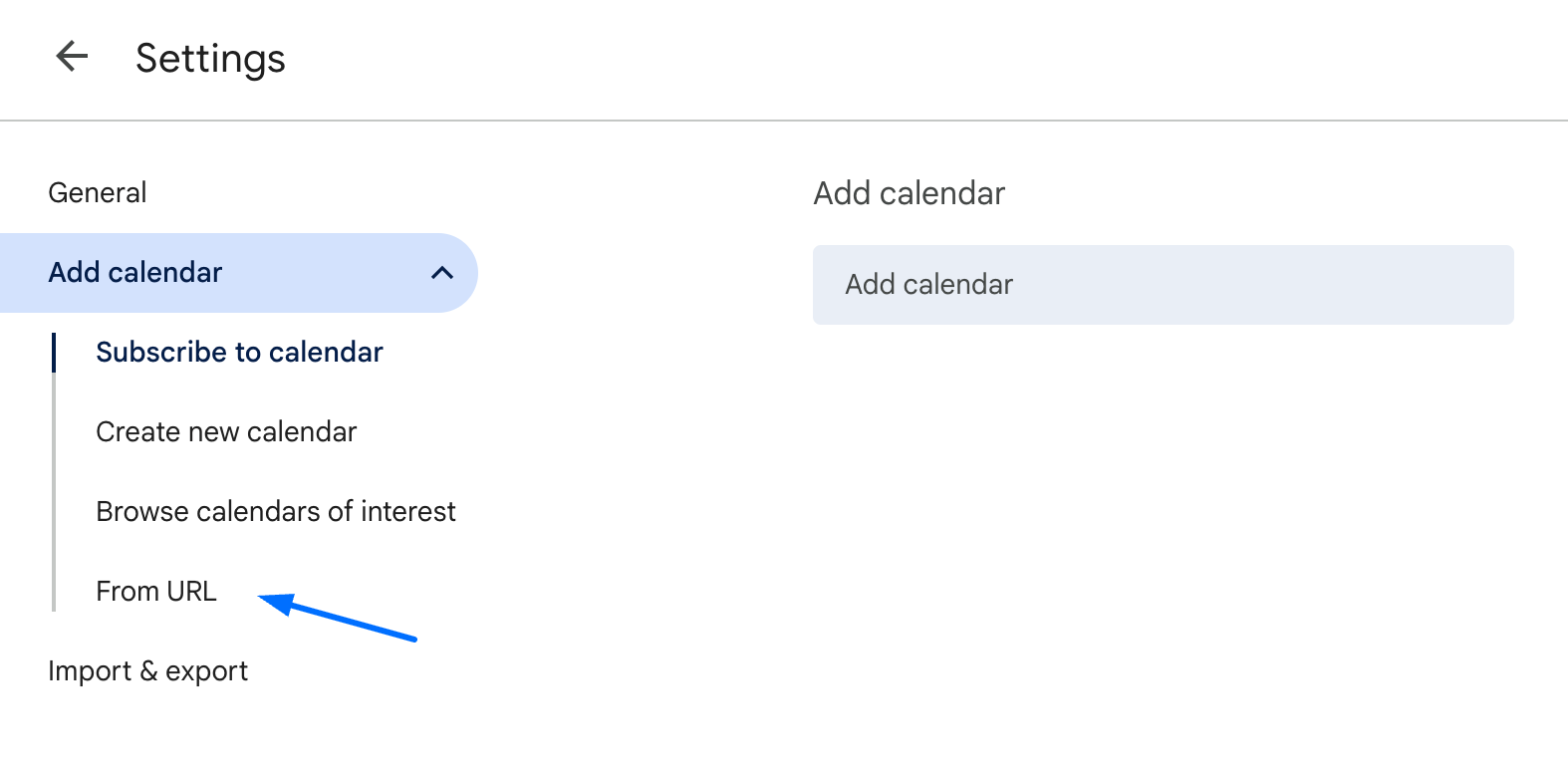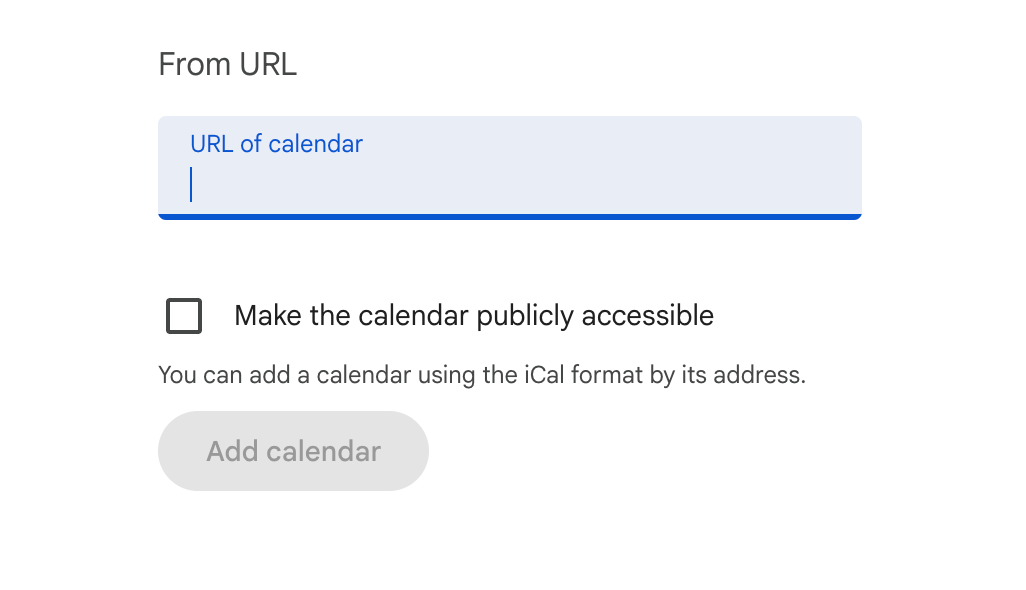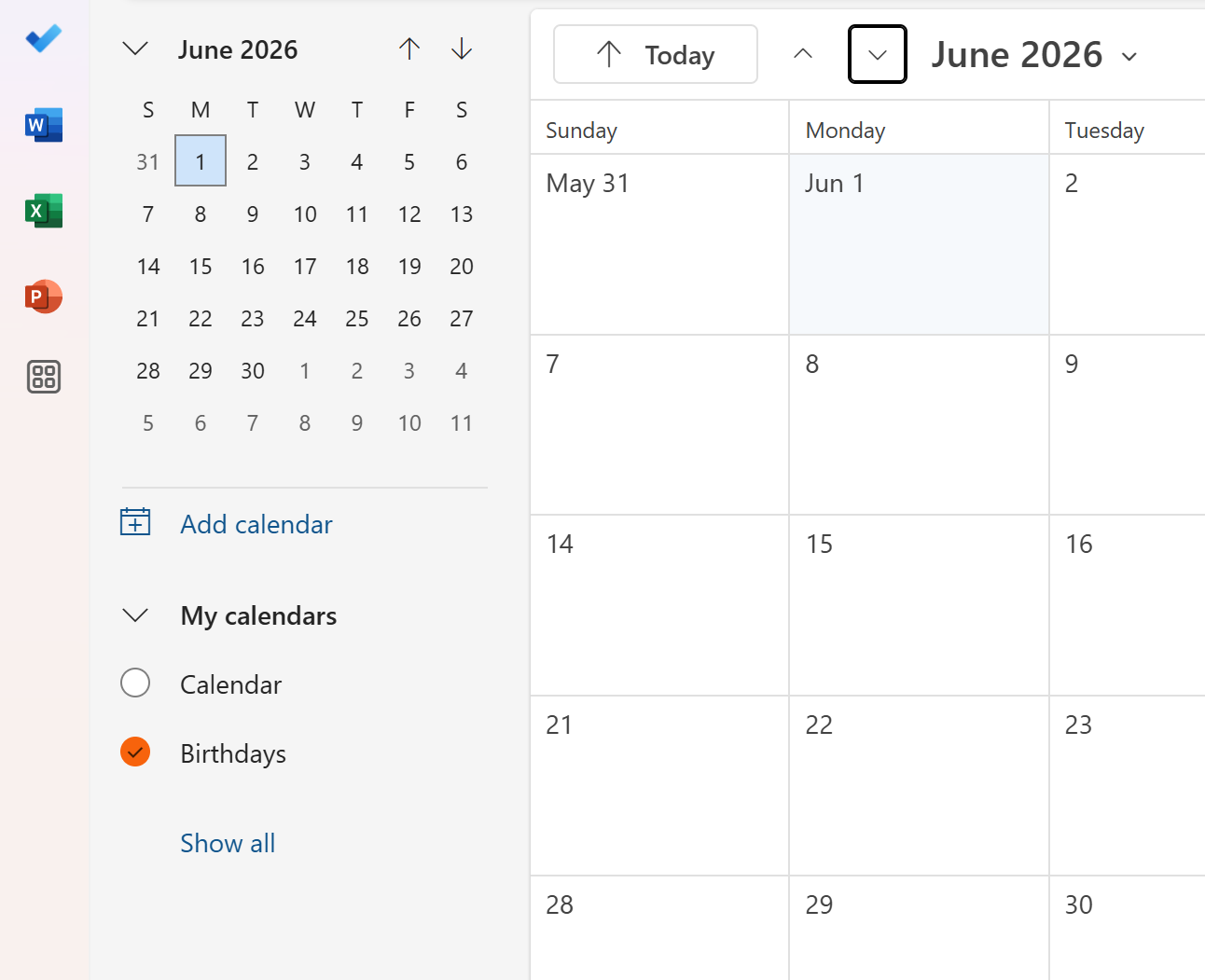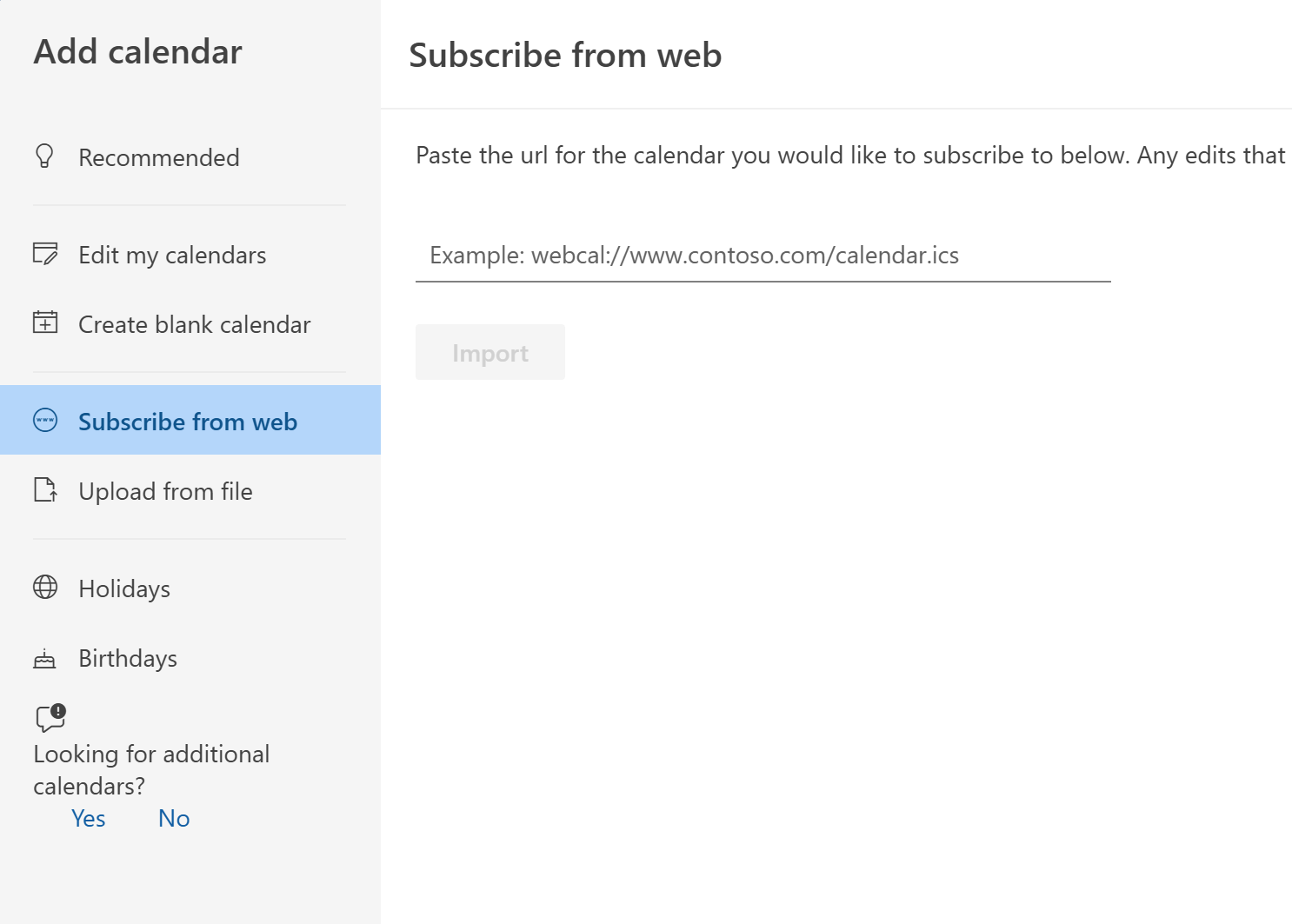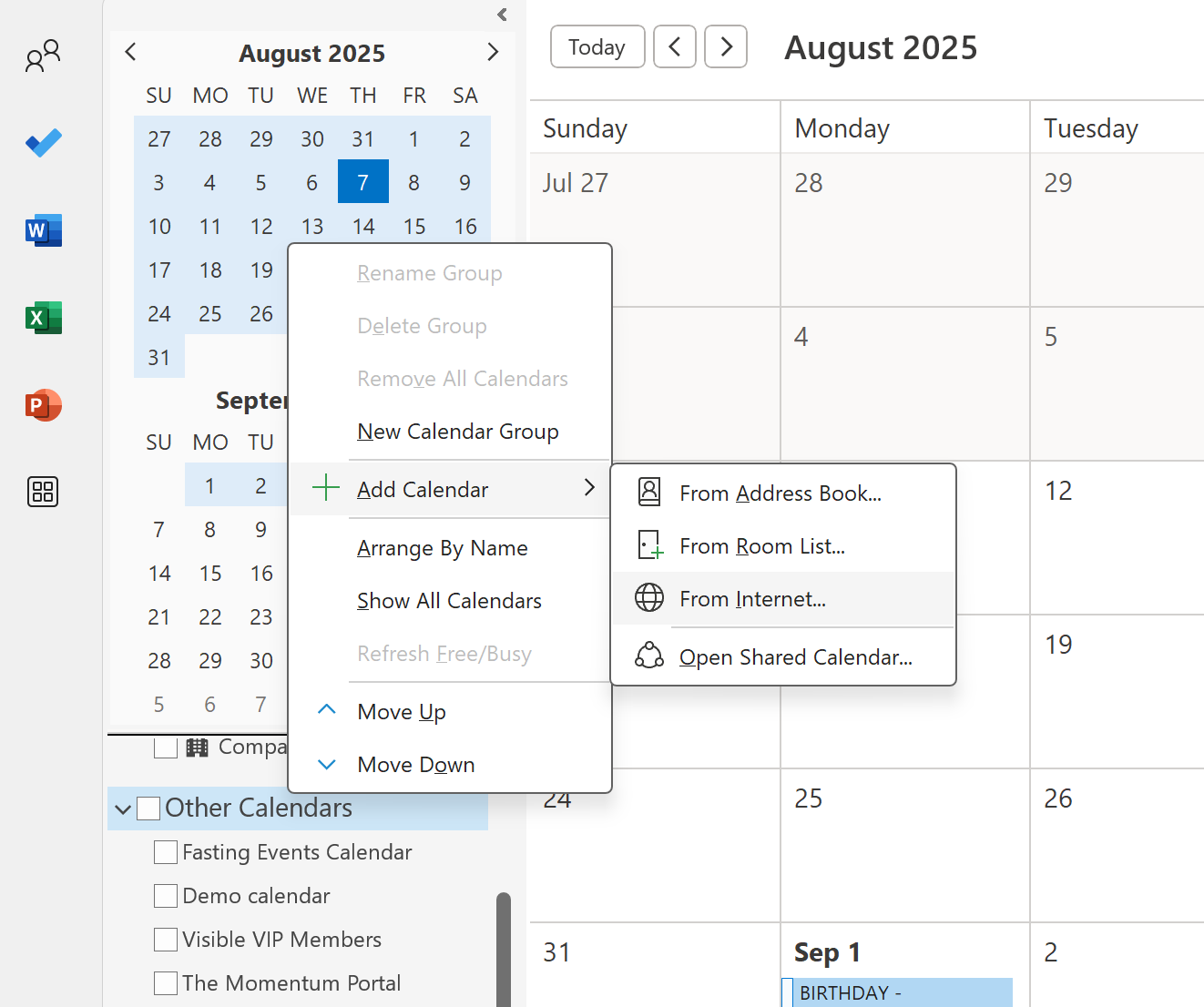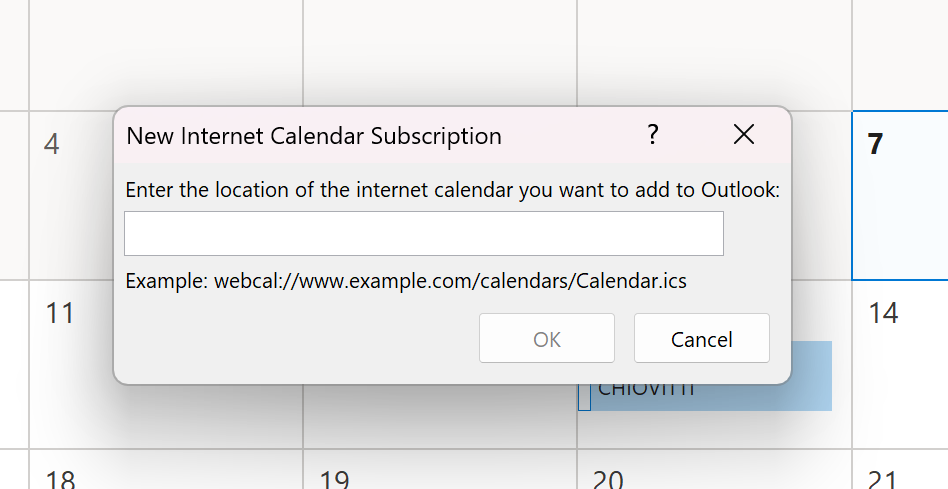App:
Here's how to manually import a calendar in Yahoo Calendar.
-
Copy the calendar feed
-
Open Yahoo Calendar in your browser.
-
In the top menu, click the "Actions" tab, then "Follow Other Calendars".
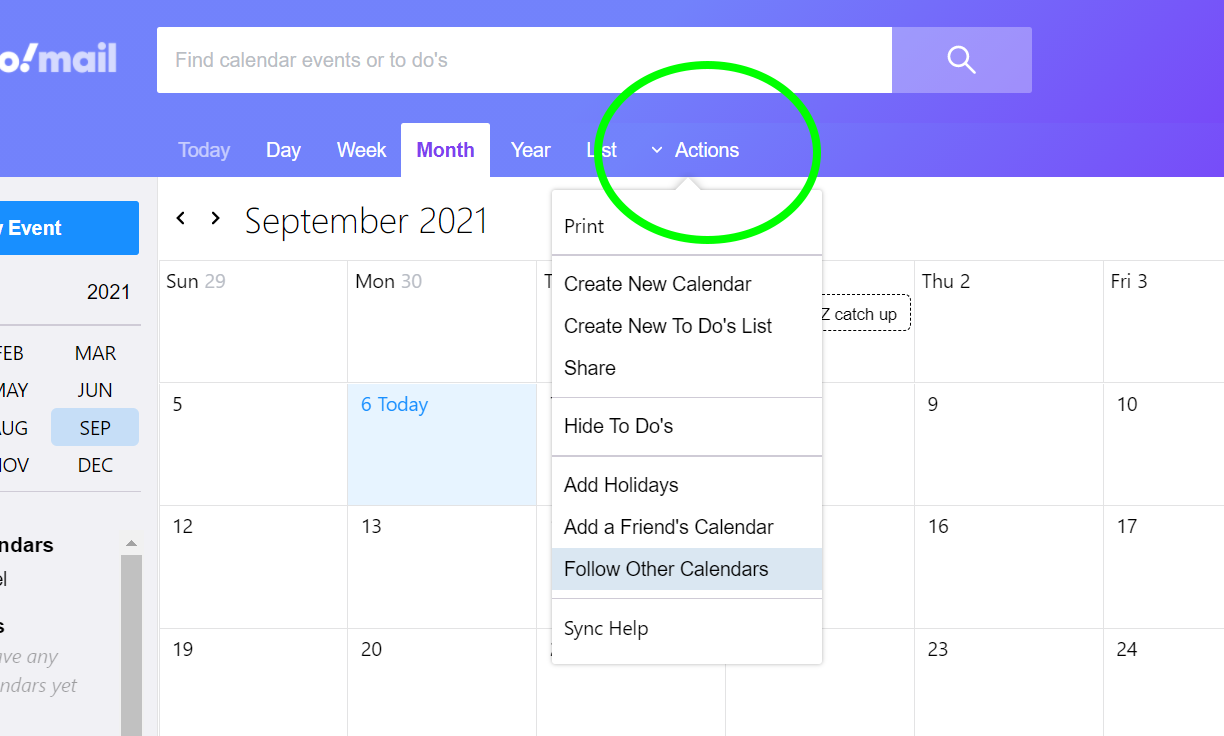
-
Enter a calendar "Name" in "Calendar title" field.
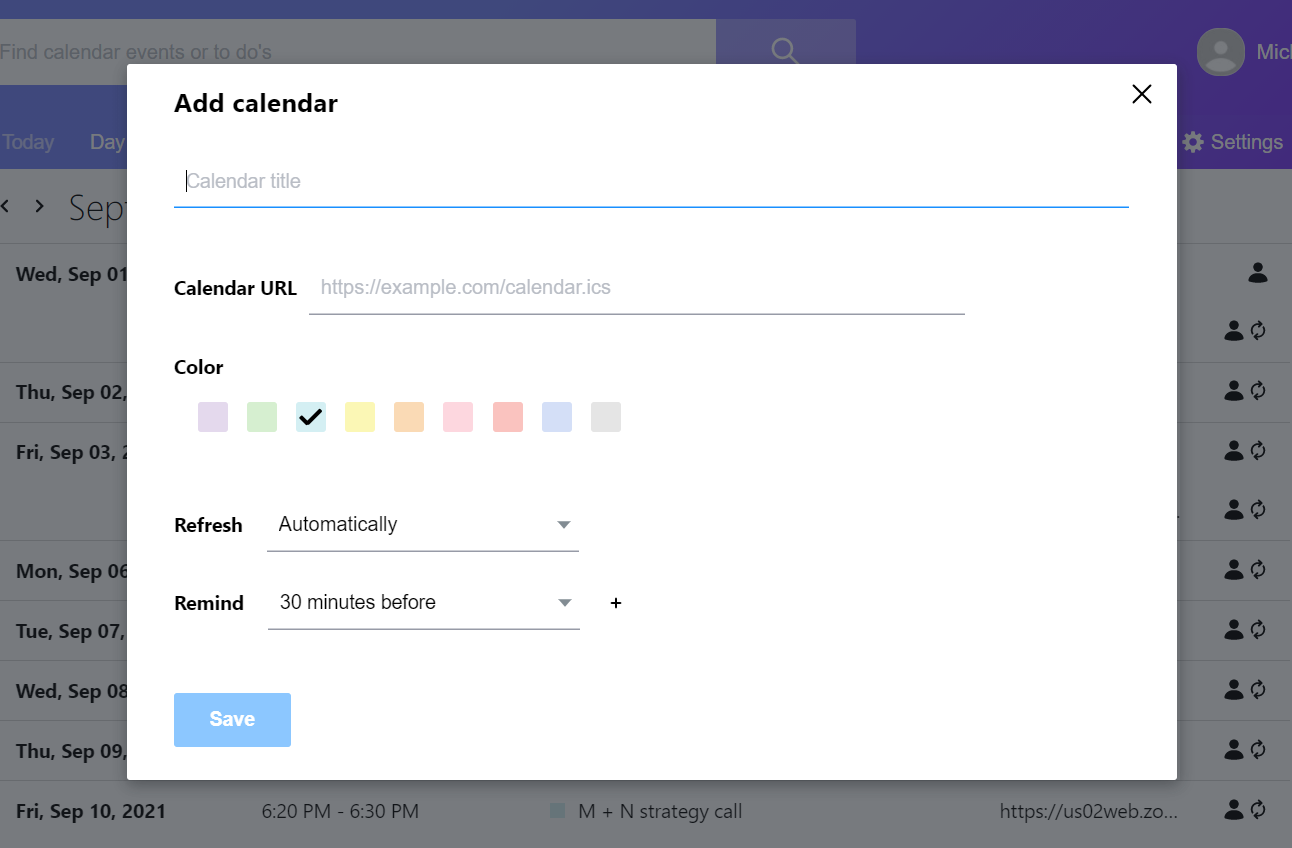
-
Paste in the calendar feed URL from "Step 1" in the "Calendar URL" field.
-
Click "Save".