Color Palettes
When you import an external calendar into your AddEvent calendar, these events are differentiated by a green icon to the right of the event title within the dashboard for internal use. To customize the events for external use (on the calendar landing page and embedded calendar, etc.), you can customize the color assigned to the external events using the color palette. Follow the steps below to assign a color to your external events.
- Import the external calendar. Steps for this can be found here.
- Click the blank color palette dropdown.
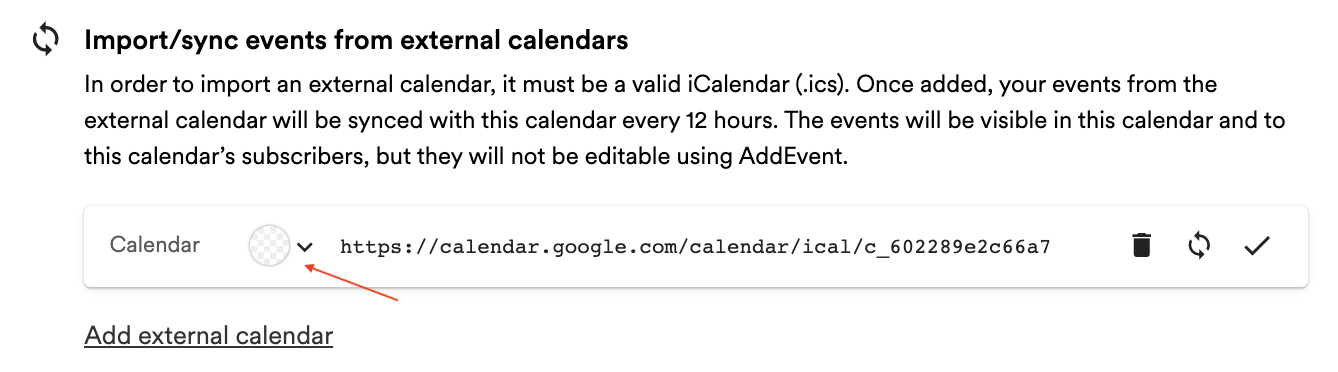
-
Select a color from the pre-made palette.
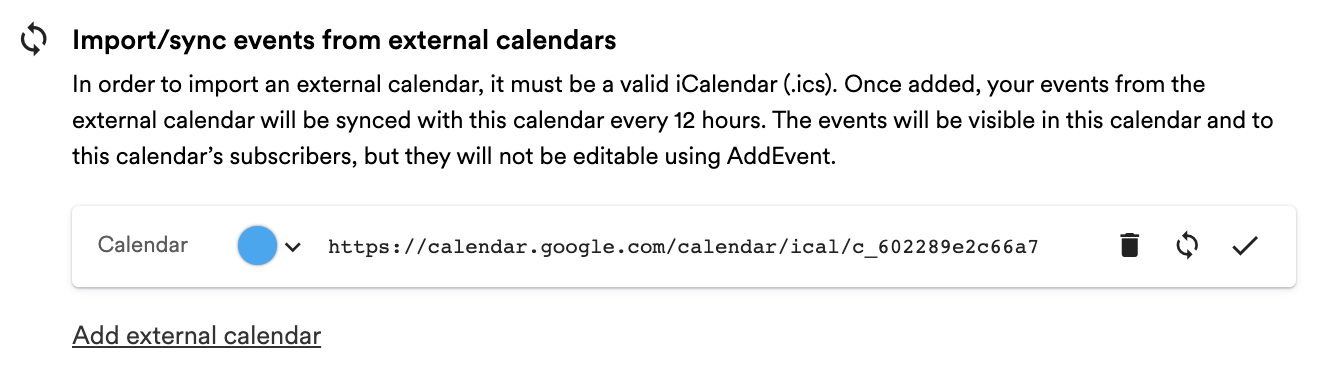
Updated 4 months ago
