Enable Subscription Calendar Push Notifications
Subscription calendar functionality lets you get calendar events on your users' calendars. Using a dynamic connection, any new events or updates to an event you make will be reflected in your subscribers' calendars. If your subscribers have subscribed using their Google calendar, they can choose to be notified each time an event is added to the subscription calendar or each time an event is updated.
How the subscriber can enable the notification email on their Google Calendar
From the dashboard:
- Click the three dots to the right of the subscription calendar's name and then click Settings.
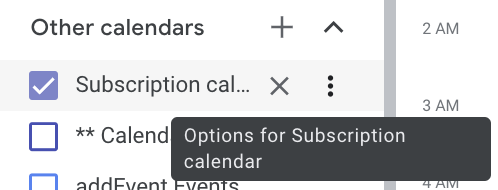
- Scroll down and click on the Other notifications section.
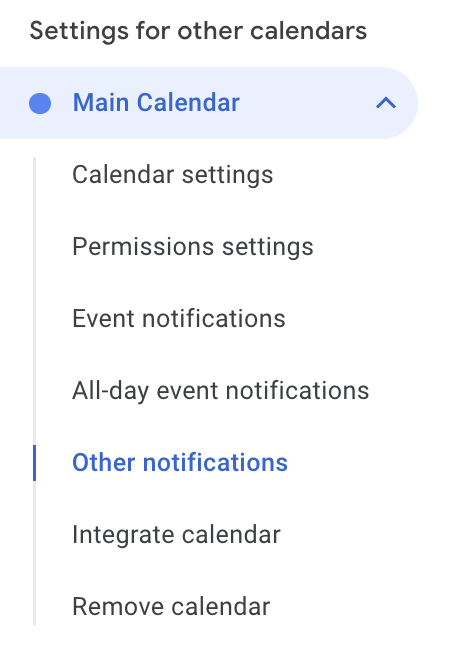
- Click the dropdown menu next to New events and Changed events and select Email.
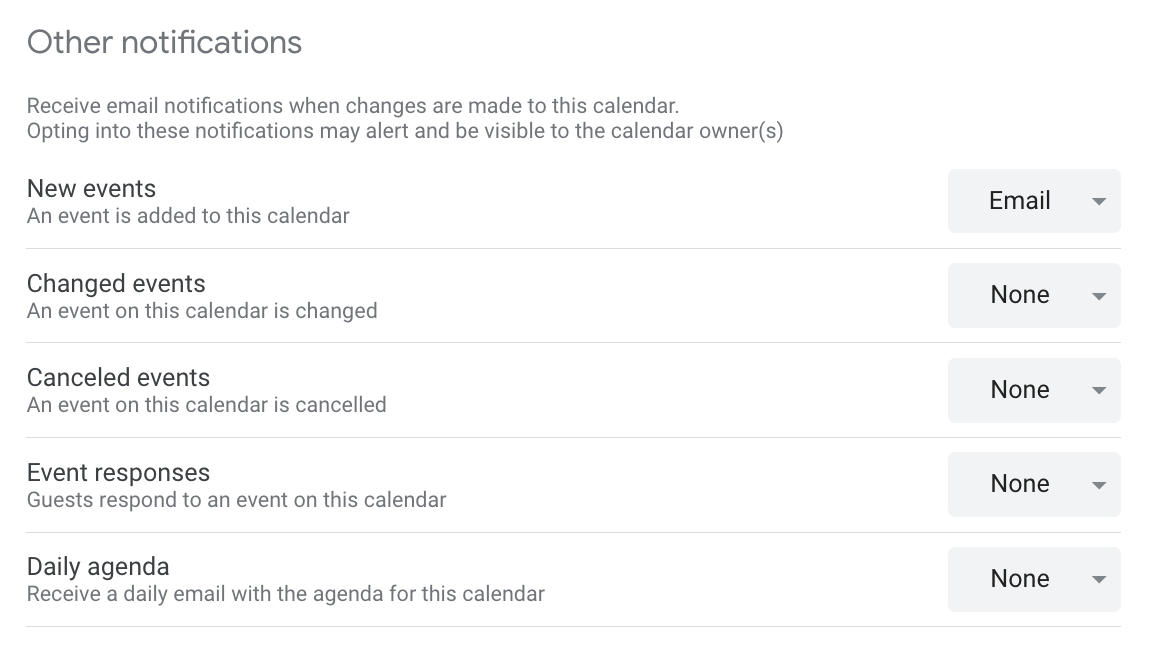
What the notification looks like
The subscriber will receive a notification via email with the subject "New event" and the details of the newly added event. Below is an example of an email notification.
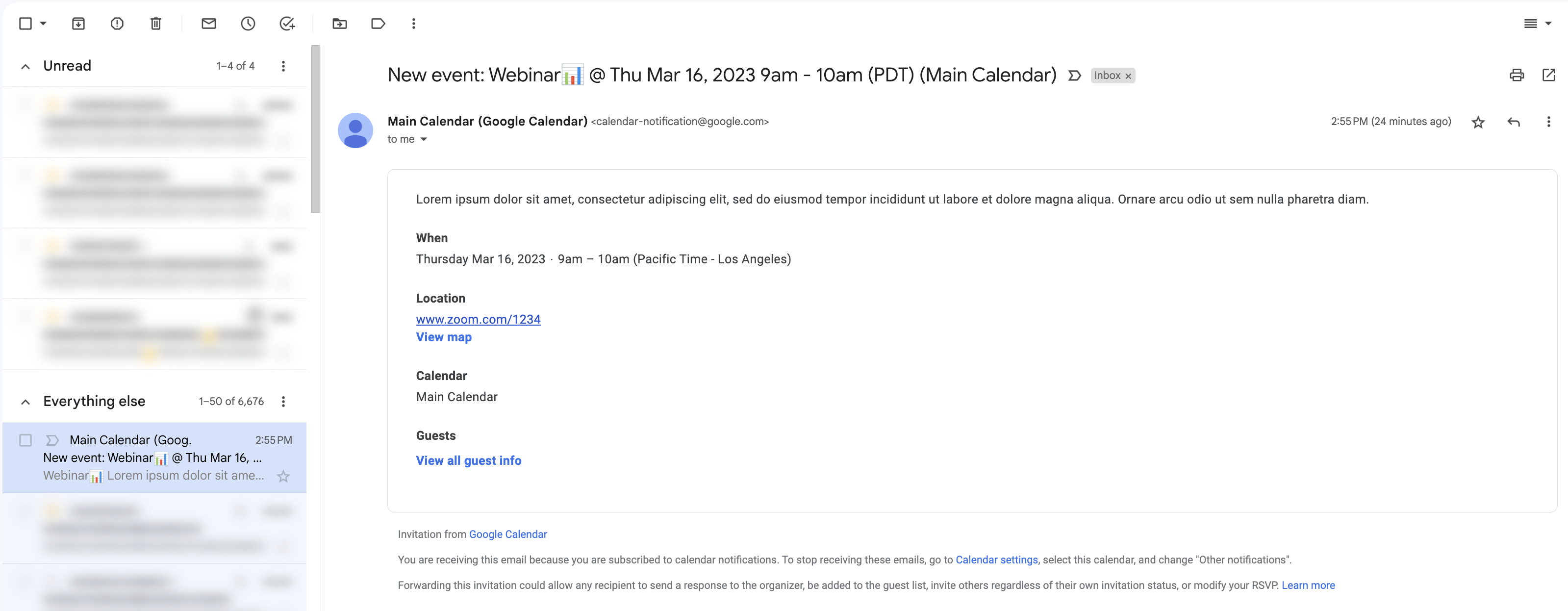
If you are using event series and you update all of the events in a series, this will result in an email notice for each event in the series.
Updated 4 months ago
