Invoices
This help doc explains how to view, edit, receive by email, and download the invoices on your AddEvent account. You can include VAT ID, company address, and more on your AddEvent invoices.
To view everything related to invoices, please go to your Account page. Follow the steps below.
- Click the drop-down menu on the top right corner of your account and select Account.
Invoice details
If you require specific company information to be included on invoices, you can update the account information accordingly.
- Click Edit by Company/invoice information to expand the section and update the following information:
- Company Name
- Company Address
- VAT / ID / REG
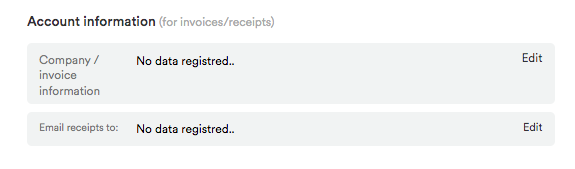
- Click Update to save the invoice details.
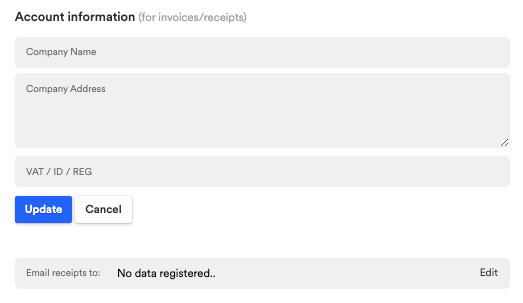
All the information you include in the Account information section will be included in all previously created invoices
Receiving invoices
Invoices are sent to the email associated with the account login. To have invoices sent to an additional email address, please include that in the Account information section.
- Click edit in the last field, Email receipts to, and enter the email address.
- Click Update.
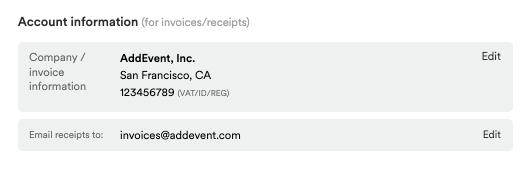
Payment history
All invoices can be found in the Payment history section on the Account page. To download an invoice, click the download icon to the right of the invoice.
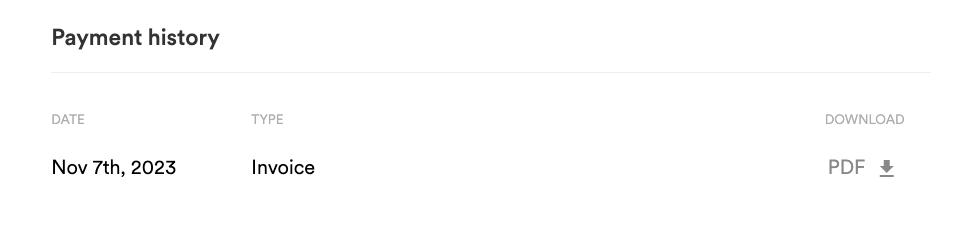
Updated 4 months ago
