Organizer Notifications
This help doc explains how the event organizer can be notified of new RSVPs and how the event's attendance list can be shared with additional parties.
Get notified of new RSVPs
From your Event page:
- Scroll down to the RSVP and settings section.
- There are multiple tabs; click Notification
Notification options
There are 3 notification options to choose from:
- No notifications - you can decide to check the event RSVPs manually
- Each new RSVP - select this option to receive an email every time you receive a new RSVP for your event
- Summary of RSVPs - select this option to receive a summary of all new RSVPs for the day
Email recipient
If you select the second or third option, you need to enter at least one email address in the Send to section to receive email notifications. You can include multiple emails, but you will need to separate multiple emails with commas.
Attendees list via URL
The link provided in this section is the list of attendees. If you need to share the RSVP attendee information with someone who is not a user on your AddEvent account, you can share the Attendees list. This link token can be refreshed if you want to provide temporary access. To refresh the token, expiring access to previous links, use the refresh icon.
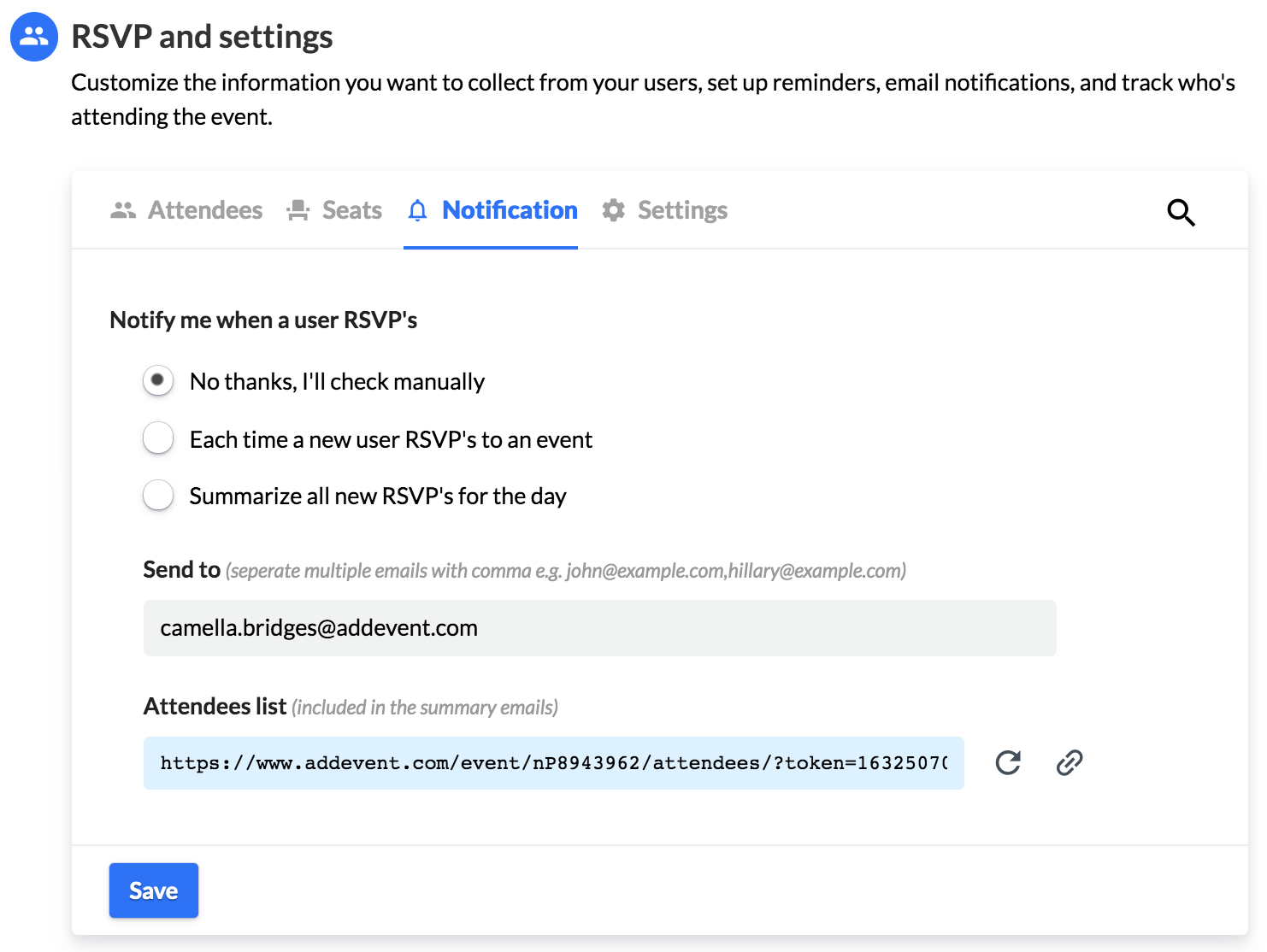
Updated 4 months ago
