What end-user functionality stops working if I exceed my limits?
If you exceed the usage limits of your plan, then some of your end-user functionality will stop. This guide explains exactly the disruptions you can expect if you exceed your limits.
AddEvent's plans include access to our most powerful tools, which allow your end-users to add the event to their calendar (event-adds), RSVP to an event (RSVP attendees), or subscribe to a calendar (calendar subscribers). AddEvent keeps track of the usage on your account across these metrics and limits your usage according to your plan. You can find the exact usage included in your plan on the Account → Usage page.
The first time your account reaches or exceeds the limits of your plan, it will be placed on a 7-day grace period. The grace period gives you time to upgrade your account to a plan with higher usage limits and ensures that none of your functionality breaks for your end-users. This grace period resets each time you upgrade your account to a new plan.
If your account is still reaching or exceeding your plan's usage limits when the grace period ends, or your account reaches or exceeds a 2nd time after the grace period has ended, then some of your functionality will stop working until you upgrade to a plan with higher usage limits. This may result in your end-users seeing error messages as they try to use your functionality. The specific ways in which these tools will stop working are detailed below.
When will my functionality stop working?
Your functionality will stop working when any of the following usage limits are reached or exceeded:
- Event-adds (the number of times someone adds an event to their calendar)
- RSVPs
- Calendar subscribers
Your functionality will only stop working after your 7-day grace period has expired.
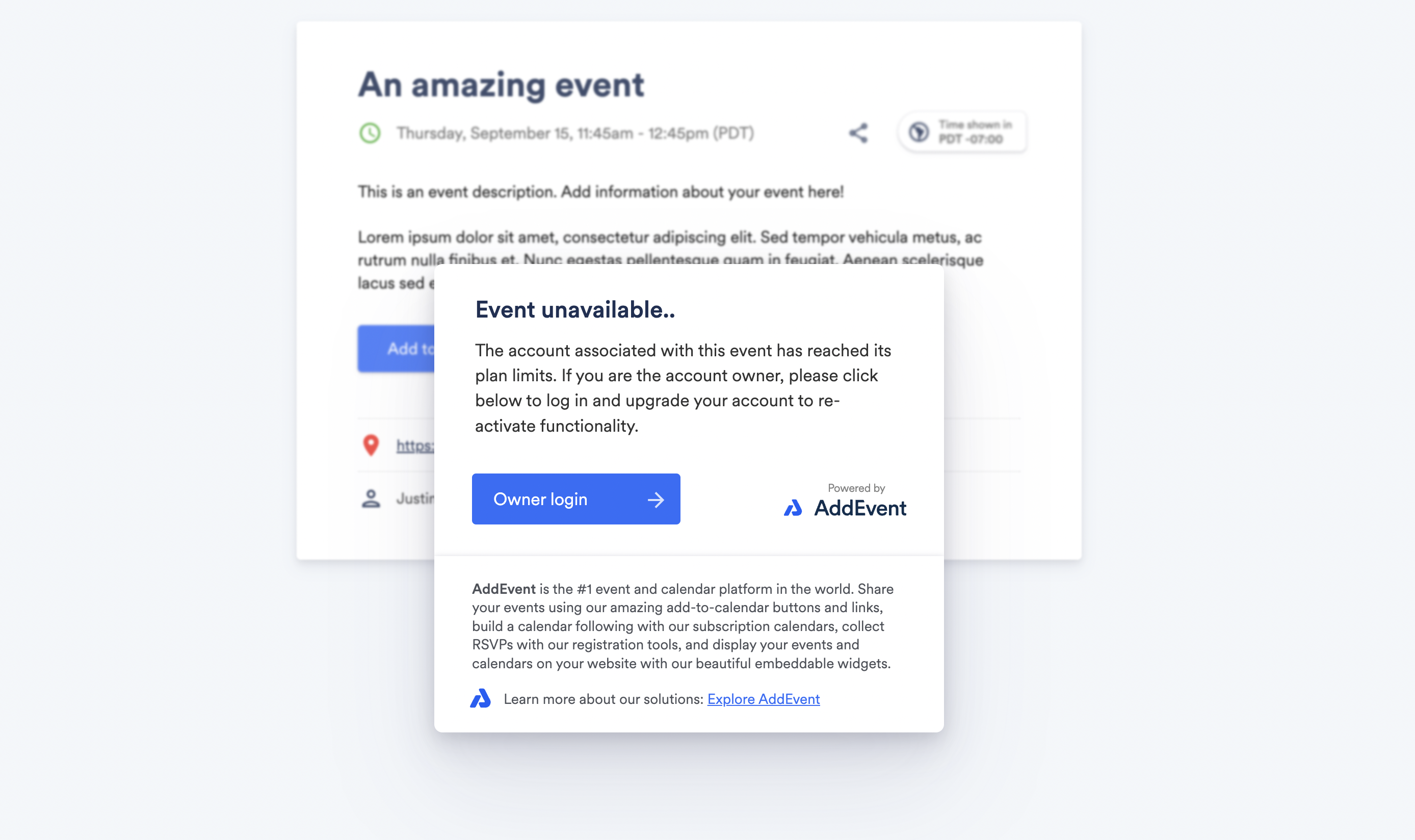
When sharing an event or RSVP event:
The following sharing methods will be affected:
- Add to calendar buttons or RSVP buttons
- Add to calendar links or RSVP links
- Event landing pages or RSVP landing pages
- Direct links
- Embeddable events or Embeddable RSVP forms
When an end-user tries to use one of the above sharing methods to add an event to their calendar or RSVP to an event, they will be unable to do so and will be redirected to a landing page displaying an error message.
When sharing a calendar:
The following sharing methods will be affected:
- Add to calendar buttons or Subscribe buttons
- Add to calendar links or Subscribe links
- Calendar landing pages
- Direct links
- Embeddable calendars
- Embeddable events lists
When an end-user tries to use one of the above sharing methods to subscribe to a calendar, they will be unable to do so and will be redirected to a landing page displaying an error message.
RSVP confirmation and reminder emails
RSVP event attendees are sent a sequence of emails, including a confirmation email, two reminder emails, and an optional follow-up email. The sending of these emails is restricted to only include the RSVP attendees within the usage limits of your plan. Any additional attendees beyond the usage limits of your plan may not receive these emails.
Calendar subscriber syncs/updates
Subscription calendars regularly synchronize with your AddEvent calendar to pull any updates you have made to the calendar (including updating event details, adding new events, or deleting events). The number of calendar subscribers whose calendars synchronize with your AddEvent calendar is restricted to only include calendar subscribers within the usage limits of your plan. Any additional subscribers beyond the usage limits of your plan may not receive these updates.
When sharing automated events
The following sharing methods will be affected:
- Automated add to calendar buttons
- Automated add to calendar links
When an end-user tries to use one of the above sharing methods to add an event to their calendar, they will be unable to do so and will be redirected to a landing page displaying an error message.
Updated 4 months ago
