Delete a Calendar
This help doc explains how you can delete a calendar inside the dashboard in AddEvent.
Deleting a calendar
From the dashboard:
- Locate the calendar you want to delete in the list of calendars.
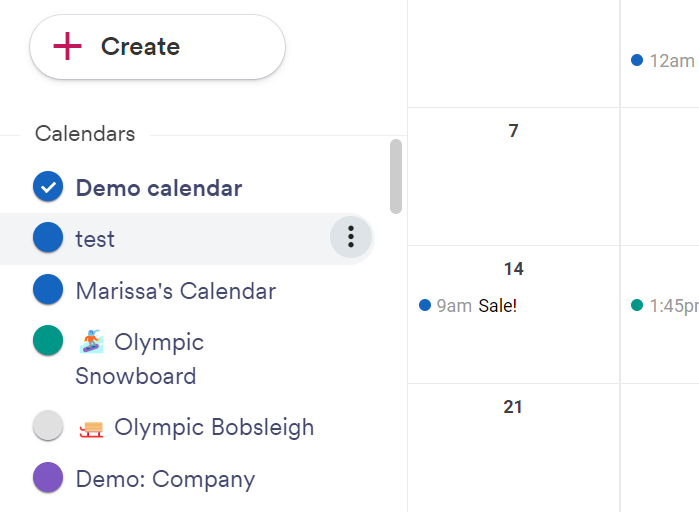
- Click the three dots to the right of the calendar, and a context menu will appear. click the "Calendar page" option.
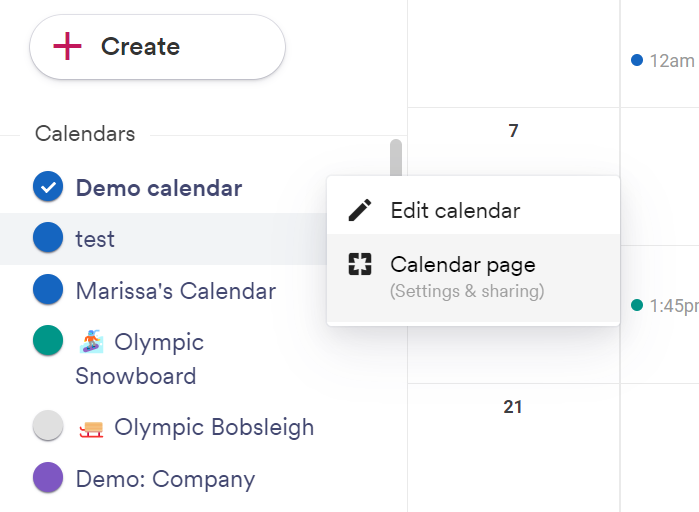
- On the Calendar page, locate the Actions menu on the top right. Click the option Delete to delete the calendar.
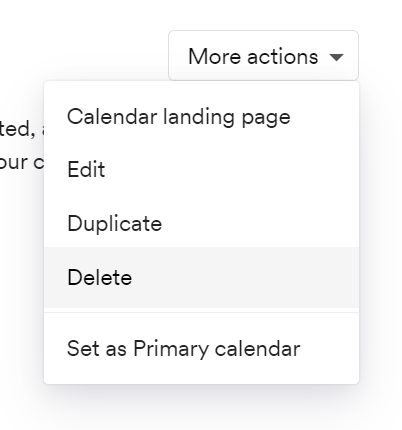
If the Delete option is grayed out then your calendar is the Primary calendar and it can't be deleted. You can set a different calendar as your Primary calendar which will enable the option to delete the calendar.
Updated 4 months ago
