Remove third-party access in Outlook or Office 365
This help doc explains how you can remove third-party access in Outlook or Office 365. For certain Microsoft account types, to use our Add to Calendar functionality, you will need to grant AddEvent permission to access your calendar.
More information about the different types of Microsoft accounts can be found in this help doc. You can also find out more information about why we need those permissions in this help doc.
This specific help doc will outline how to revoke your Microsoft account access from AddEvent (these steps also apply to any other third-party services that have access to your Microsoft account).
How to remove third-party app access in Outlook/Office 365 calendar
Follow the below steps:
- Go to account.microsoft.com/account and sign in to your account.
- Click on the Privacy tab at the top of the page. You may need to verify your identity via an email code.
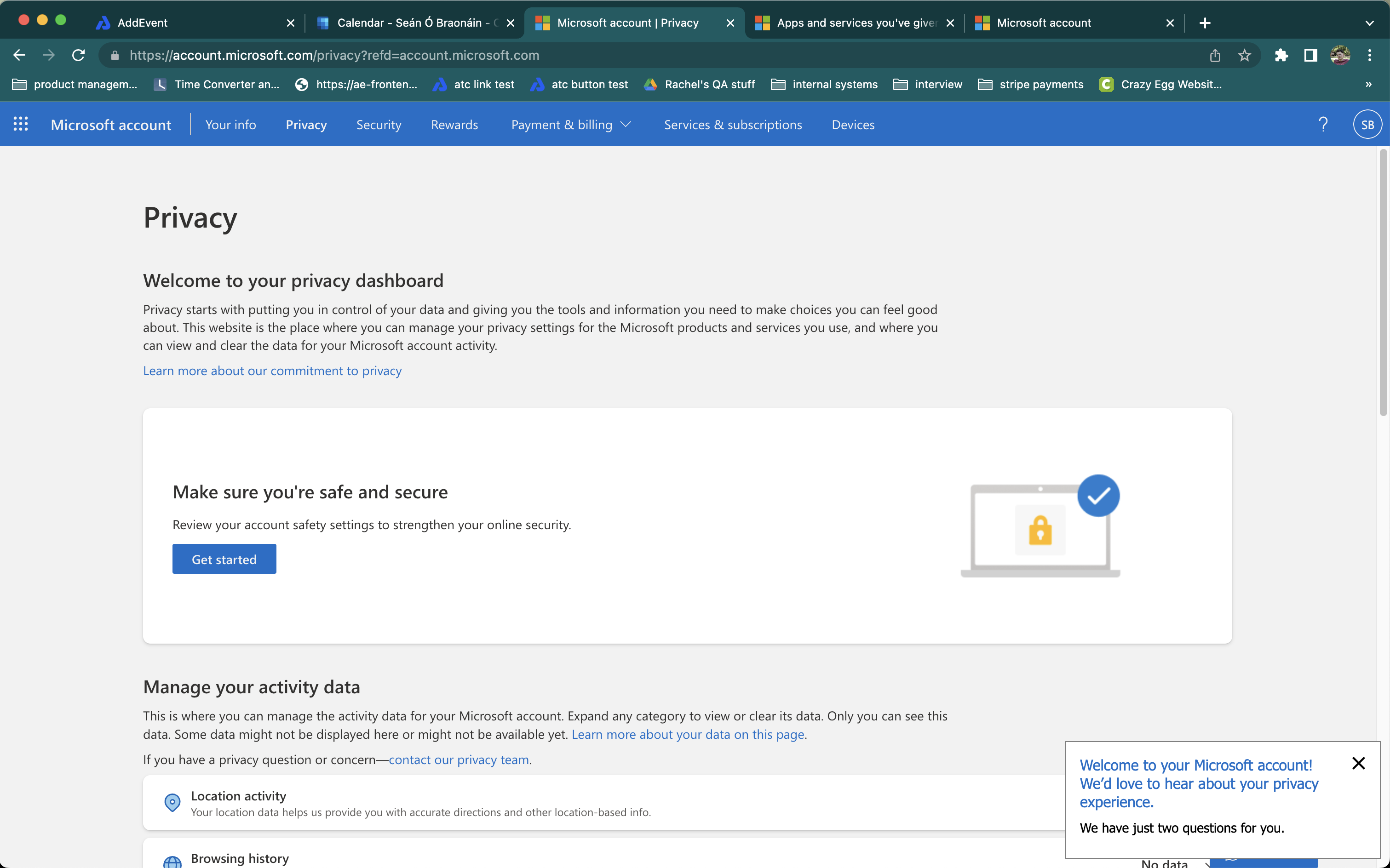
- Scroll down to the Other privacy settings section.
- Go to Apps and services > Apps and services you've given access to.
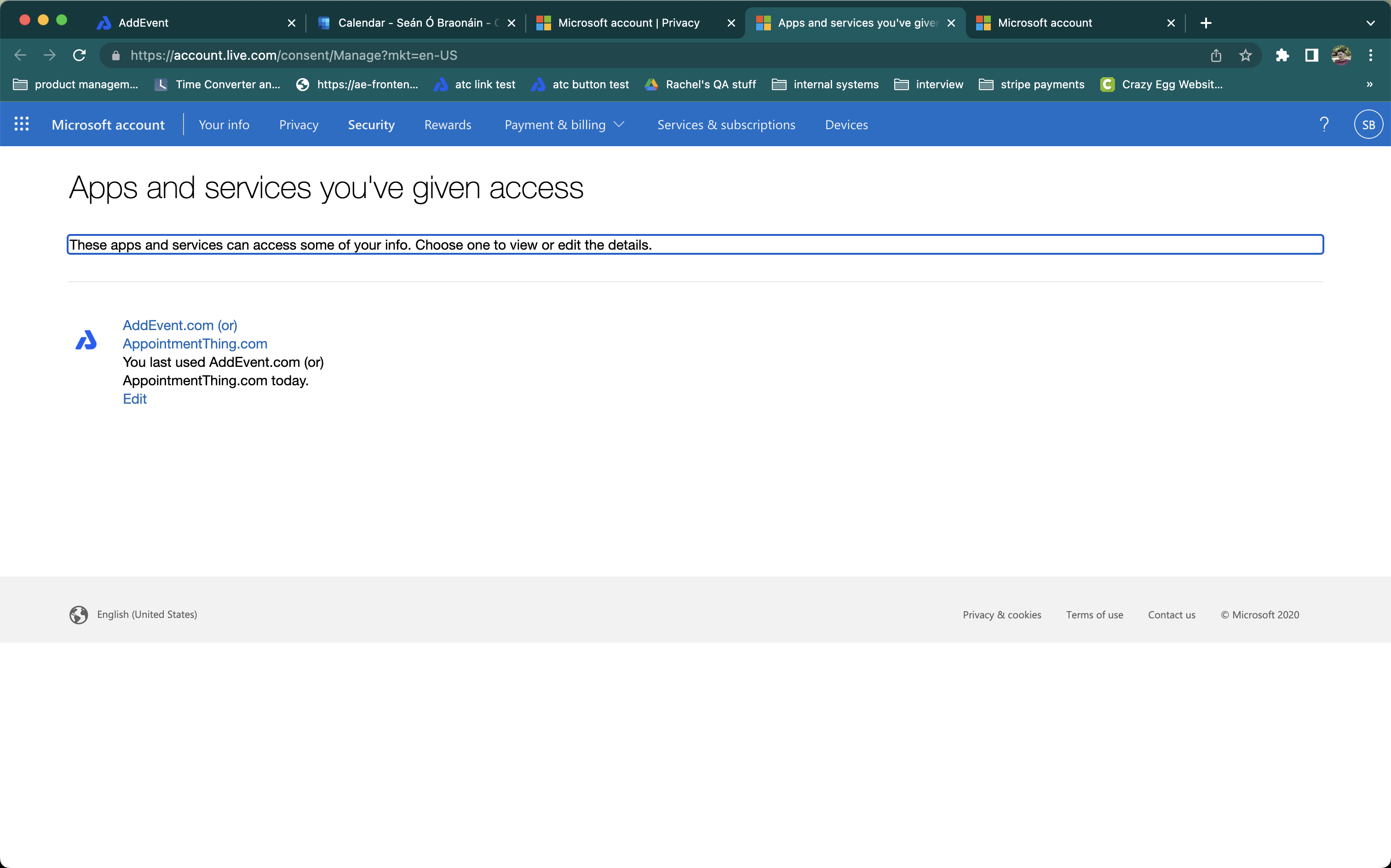
- Review the list of apps and establish which you want to revoke.
- Click on Edit below the corresponding app's name.
- Select Remove these permissions.
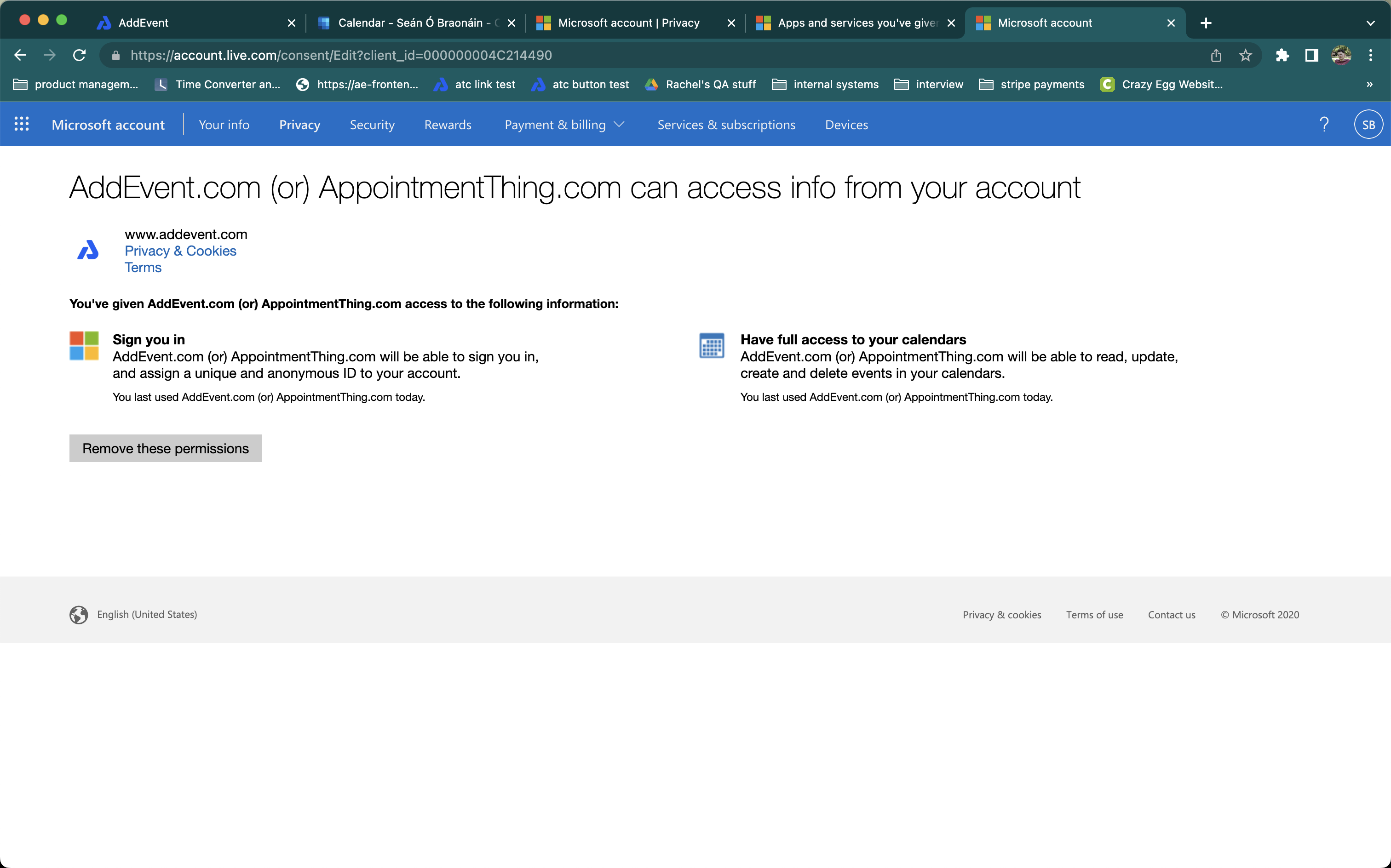
Updated 4 months ago
